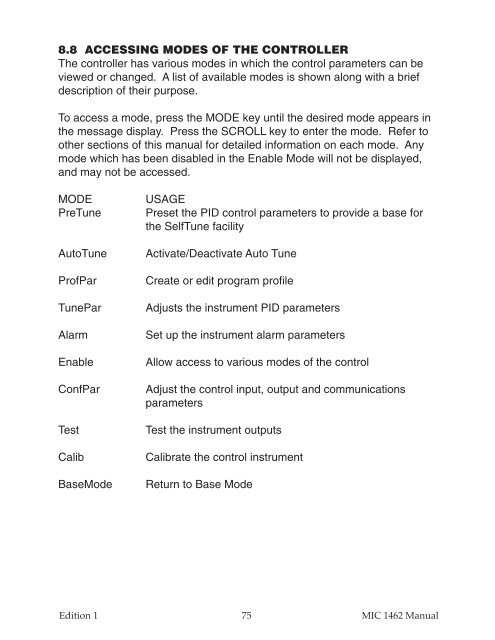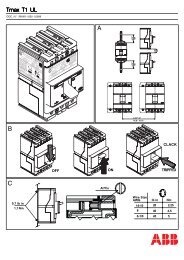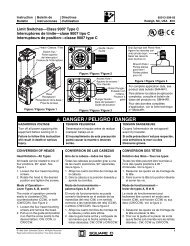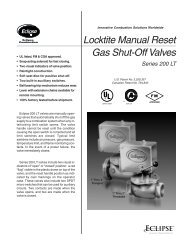MIC1462 manual.pdf
MIC1462 manual.pdf
MIC1462 manual.pdf
Create successful ePaper yourself
Turn your PDF publications into a flip-book with our unique Google optimized e-Paper software.
8.8 ACCESSING MODES OF THE CONTROLLER<br />
The controller has various modes in which the control parameters can be<br />
viewed or changed. A list of available modes is shown along with a brief<br />
description of their purpose.<br />
To access a mode, press the MODE key until the desired mode appears in<br />
the message display. Press the SCROLL key to enter the mode. Refer to<br />
other sections of this <strong>manual</strong> for detailed information on each mode. Any<br />
mode which has been disabled in the Enable Mode will not be displayed,<br />
and may not be accessed.<br />
MODE<br />
PreTune<br />
AutoTune<br />
ProfPar<br />
TunePar<br />
Alarm<br />
Enable<br />
ConfPar<br />
Test<br />
Calib<br />
BaseMode<br />
USAGE<br />
Preset the PID control parameters to provide a base for<br />
the SelfTune facility<br />
Activate/Deactivate Auto Tune<br />
Create or edit program profile<br />
Adjusts the instrument PID parameters<br />
Set up the instrument alarm parameters<br />
Allow access to various modes of the control<br />
Adjust the control input, output and communications<br />
parameters<br />
Test the instrument outputs<br />
Calibrate the control instrument<br />
Return to Base Mode<br />
Edition 1<br />
75 MIC 1462 Manual