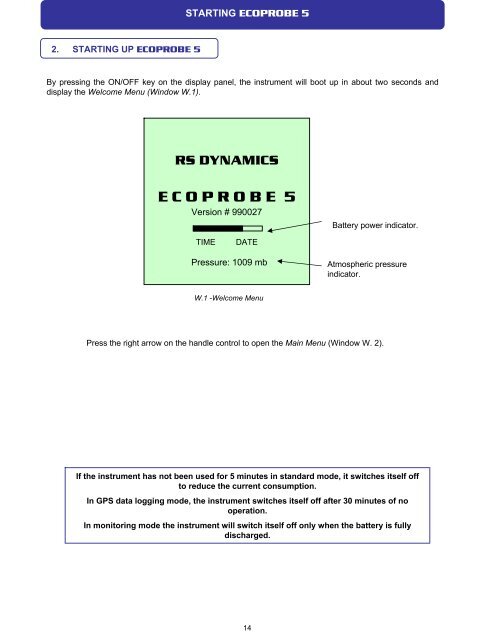ECOPROBE 5 - rs dynamics
ECOPROBE 5 - rs dynamics
ECOPROBE 5 - rs dynamics
You also want an ePaper? Increase the reach of your titles
YUMPU automatically turns print PDFs into web optimized ePapers that Google loves.
2. STARTING UP <strong>ECOPROBE</strong> 5<br />
STARTING <strong>ECOPROBE</strong> 5<br />
By pressing the ON/OFF key on the display panel, the instrument will boot up in about two seconds and<br />
display the Welcome Menu (Window W.1).<br />
RS DYNAMICS<br />
E C O P R O B E 5<br />
Ve<strong>rs</strong>ion # 990027<br />
TIME DATE<br />
Pressure: 1009 mb<br />
W.1 -Welcome Menu<br />
Press the right arrow on the handle control to open the Main Menu (Window W. 2).<br />
14<br />
Battery power indicator.<br />
Atmospheric pressure<br />
indicator.<br />
If the instrument has not been used for 5 minutes in standard mode, it switches itself off<br />
to reduce the current consumption.<br />
In GPS data logging mode, the instrument switches itself off after 30 minutes of no<br />
operation.<br />
In monitoring mode the instrument will switch itself off only when the battery is fully<br />
discharged.