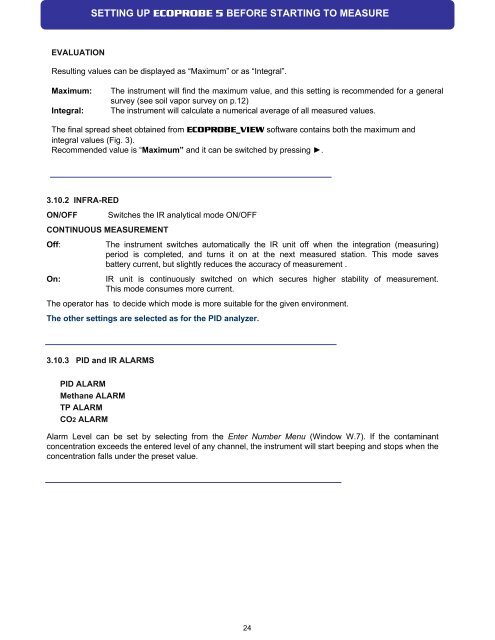ECOPROBE 5 - rs dynamics
ECOPROBE 5 - rs dynamics
ECOPROBE 5 - rs dynamics
You also want an ePaper? Increase the reach of your titles
YUMPU automatically turns print PDFs into web optimized ePapers that Google loves.
EVALUATION<br />
SETTING UP <strong>ECOPROBE</strong> 5 BEFORE STARTING TO MEASURE<br />
Resulting values can be displayed as “Maximum” or as “Integral”.<br />
Maximum: The instrument will find the maximum value, and this setting is recommended for a general<br />
survey (see soil vapor survey on p.12)<br />
Integral: The instrument will calculate a numerical average of all measured values.<br />
The final spread sheet obtained from <strong>ECOPROBE</strong>_VIEW software contains both the maximum and<br />
integral values (Fig. 3).<br />
Recommended value is “Maximum” and it can be switched by pressing ►.<br />
3.10.2 INFRA-RED<br />
ON/OFF Switches the IR analytical mode ON/OFF<br />
CONTINUOUS MEASUREMENT<br />
Off: The instrument switches automatically the IR unit off when the integration (measuring)<br />
period is completed, and turns it on at the next measured station. This mode saves<br />
battery current, but slightly reduces the accuracy of measurement .<br />
On: IR unit is continuously switched on which secures higher stability of measurement.<br />
This mode consumes more current.<br />
The operator has to decide which mode is more suitable for the given environment.<br />
The other settings are selected as for the PID analyzer.<br />
3.10.3 PID and IR ALARMS<br />
PID ALARM<br />
Methane ALARM<br />
TP ALARM<br />
CO2 ALARM<br />
Alarm Level can be set by selecting from the Enter Number Menu (Window W.7). If the contaminant<br />
concentration exceeds the entered level of any channel, the instrument will start beeping and stops when the<br />
concentration falls under the preset value.<br />
24