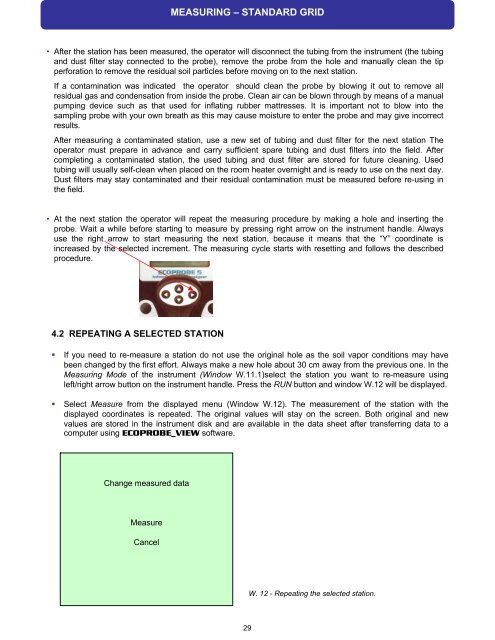ECOPROBE 5 - rs dynamics
ECOPROBE 5 - rs dynamics
ECOPROBE 5 - rs dynamics
Create successful ePaper yourself
Turn your PDF publications into a flip-book with our unique Google optimized e-Paper software.
• After the station has been measured, the operator will disconnect the tubing from the instrument (the tubing<br />
and dust filter stay connected to the probe), remove the probe from the hole and manually clean the tip<br />
perforation to remove the residual soil particles before moving on to the next station.<br />
If a contamination was indicated the operator should clean the probe by blowing it out to remove all<br />
residual gas and condensation from inside the probe. Clean air can be blown through by means of a manual<br />
pumping device such as that used for inflating rubber mattresses. It is important not to blow into the<br />
sampling probe with your own breath as this may cause moisture to enter the probe and may give incorrect<br />
results.<br />
After measuring a contaminated station, use a new set of tubing and dust filter for the next station The<br />
operator must prepare in advance and carry sufficient spare tubing and dust filte<strong>rs</strong> into the field. After<br />
completing a contaminated station, the used tubing and dust filter are stored for future cleaning. Used<br />
tubing will usually self-clean when placed on the room heater overnight and is ready to use on the next day.<br />
Dust filte<strong>rs</strong> may stay contaminated and their residual contamination must be measured before re-using in<br />
the field.<br />
• At the next station the operator will repeat the measuring procedure by making a hole and inserting the<br />
probe. Wait a while before starting to measure by pressing right arrow on the instrument handle. Always<br />
use the right arrow to start measuring the next station, because it means that the “Y” coordinate is<br />
increased by the selected increment. The measuring cycle starts with resetting and follows the described<br />
procedure.<br />
4.2 REPEATING A SELECTED STATION<br />
� If you need to re-measure a station do not use the original hole as the soil vapor conditions may have<br />
been changed by the fi<strong>rs</strong>t effort. Always make a new hole about 30 cm away from the previous one. In the<br />
Measuring Mode of the instrument (Window W.11.1)select the station you want to re-measure using<br />
left/right arrow button on the instrument handle. Press the RUN button and window W.12 will be displayed.<br />
� Select Measure from the displayed menu (Window W.12). The measurement of the station with the<br />
displayed coordinates is repeated. The original values will stay on the screen. Both original and new<br />
values are stored in the instrument disk and are available in the data sheet after transferring data to a<br />
computer using <strong>ECOPROBE</strong>_VIEW software.<br />
Change measured data<br />
Measure<br />
Cancel<br />
MEASURING – STANDARD GRID<br />
29<br />
W. 12 - Repeating the selected station.