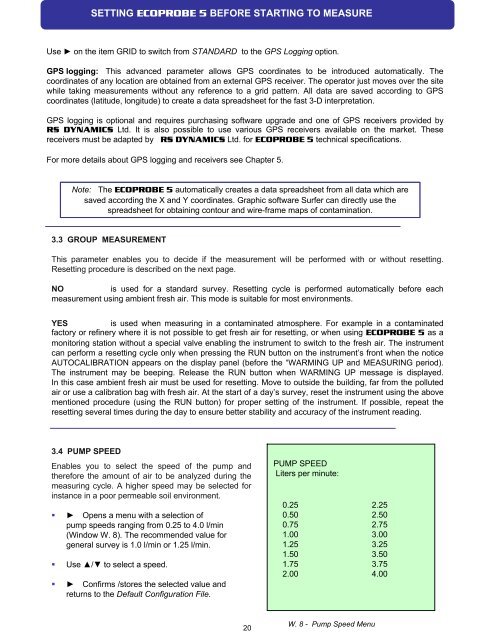ECOPROBE 5 - rs dynamics
ECOPROBE 5 - rs dynamics
ECOPROBE 5 - rs dynamics
Create successful ePaper yourself
Turn your PDF publications into a flip-book with our unique Google optimized e-Paper software.
SETTING <strong>ECOPROBE</strong> 5 BEFORE STARTING TO MEASURE<br />
Use ► on the item GRID to switch from STANDARD to the GPS Logging option.<br />
GPS logging: This advanced parameter allows GPS coordinates to be introduced automatically. The<br />
coordinates of any location are obtained from an external GPS receiver. The operator just moves over the site<br />
while taking measurements without any reference to a grid pattern. All data are saved according to GPS<br />
coordinates (latitude, longitude) to create a data spreadsheet for the fast 3-D interpretation.<br />
GPS logging is optional and requires purchasing software upgrade and one of GPS receive<strong>rs</strong> provided by<br />
RS DYNAMICS Ltd. It is also possible to use various GPS receive<strong>rs</strong> available on the market. These<br />
receive<strong>rs</strong> must be adapted by RS DYNAMICS Ltd. for <strong>ECOPROBE</strong> 5 technical specifications.<br />
For more details about GPS logging and receive<strong>rs</strong> see Chapter 5.<br />
Note: The <strong>ECOPROBE</strong> 5 automatically creates a data spreadsheet from all data which are<br />
saved according the X and Y coordinates. Graphic software Surfer can directly use the<br />
spreadsheet for obtaining contour and wire-frame maps of contamination.<br />
3.3 GROUP MEASUREMENT<br />
This parameter enables you to decide if the measurement will be performed with or without resetting.<br />
Resetting procedure is described on the next page.<br />
NO is used for a standard survey. Resetting cycle is performed automatically before each<br />
measurement using ambient fresh air. This mode is suitable for most environments.<br />
YES is used when measuring in a contaminated atmosphere. For example in a contaminated<br />
factory or refinery where it is not possible to get fresh air for resetting, or when using <strong>ECOPROBE</strong> 5 as a<br />
monitoring station without a special valve enabling the instrument to switch to the fresh air. The instrument<br />
can perform a resetting cycle only when pressing the RUN button on the instrument’s front when the notice<br />
AUTOCALIBRATION appea<strong>rs</strong> on the display panel (before the “WARMING UP and MEASURING period).<br />
The instrument may be beeping. Release the RUN button when WARMING UP message is displayed.<br />
In this case ambient fresh air must be used for resetting. Move to outside the building, far from the polluted<br />
air or use a calibration bag with fresh air. At the start of a day’s survey, reset the instrument using the above<br />
mentioned procedure (using the RUN button) for proper setting of the instrument. If possible, repeat the<br />
resetting several times during the day to ensure better stability and accuracy of the instrument reading.<br />
3.4 PUMP SPEED<br />
Enables you to select the speed of the pump and<br />
therefore the amount of air to be analyzed during the<br />
measuring cycle. A higher speed may be selected for<br />
instance in a poor permeable soil environment.<br />
� ► Opens a menu with a selection of<br />
pump speeds ranging from 0.25 to 4.0 l/min<br />
(Window W. 8). The recommended value for<br />
general survey is 1.0 l/min or 1.25 l/min.<br />
� Use ▲/▼ to select a speed.<br />
� ► Confirms /stores the selected value and<br />
returns to the Default Configuration File.<br />
20<br />
PUMP SPEED<br />
Lite<strong>rs</strong> per minute:<br />
0.25 2.25<br />
0.50 2.50<br />
0.75 2.75<br />
1.00 3.00<br />
1.25 3.25<br />
1.50 3.50<br />
1.75 3.75<br />
2.00 4.00<br />
W. 8 - Pump Speed Menu