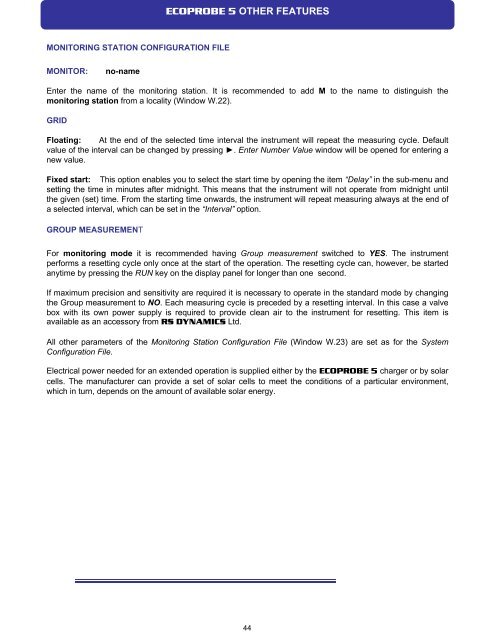ECOPROBE 5 - rs dynamics
ECOPROBE 5 - rs dynamics
ECOPROBE 5 - rs dynamics
You also want an ePaper? Increase the reach of your titles
YUMPU automatically turns print PDFs into web optimized ePapers that Google loves.
MONITORING STATION CONFIGURATION FILE<br />
MONITOR: no-name<br />
Enter the name of the monitoring station. It is recommended to add M to the name to distinguish the<br />
monitoring station from a locality (Window W.22).<br />
GRID<br />
GROUP MEASUREMENT<br />
<strong>ECOPROBE</strong> 5 OTHER FEATURES<br />
Floating: At the end of the selected time interval the instrument will repeat the measuring cycle. Default<br />
value of the interval can be changed by pressing ►. Enter Number Value window will be opened for entering a<br />
new value.<br />
Fixed start: This option enables you to select the start time by opening the item “Delay” in the sub-menu and<br />
setting the time in minutes after midnight. This means that the instrument will not operate from midnight until<br />
the given (set) time. From the starting time onwards, the instrument will repeat measuring always at the end of<br />
a selected interval, which can be set in the “Interval” option.<br />
For monitoring mode it is recommended having Group measurement switched to YES. The instrument<br />
performs a resetting cycle only once at the start of the operation. The resetting cycle can, however, be started<br />
anytime by pressing the RUN key on the display panel for longer than one second.<br />
If maximum precision and sensitivity are required it is necessary to operate in the standard mode by changing<br />
the Group measurement to NO. Each measuring cycle is preceded by a resetting interval. In this case a valve<br />
box with its own power supply is required to provide clean air to the instrument for resetting. This item is<br />
available as an accessory from RS DYNAMICS Ltd.<br />
All other paramete<strong>rs</strong> of the Monitoring Station Configuration File (Window W.23) are set as for the System<br />
Configuration File.<br />
Electrical power needed for an extended operation is supplied either by the <strong>ECOPROBE</strong> 5 charger or by solar<br />
cells. The manufacturer can provide a set of solar cells to meet the conditions of a particular environment,<br />
which in turn, depends on the amount of available solar energy.<br />
44