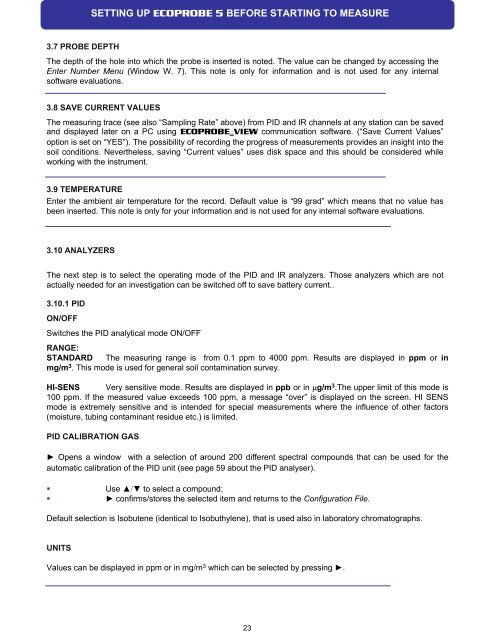ECOPROBE 5 - rs dynamics
ECOPROBE 5 - rs dynamics
ECOPROBE 5 - rs dynamics
Create successful ePaper yourself
Turn your PDF publications into a flip-book with our unique Google optimized e-Paper software.
3.7 PROBE DEPTH<br />
The depth of the hole into which the probe is inserted is noted. The value can be changed by accessing the<br />
Enter Number Menu (Window W. 7). This note is only for information and is not used for any internal<br />
software evaluations.<br />
3.8 SAVE CURRENT VALUES<br />
The measuring trace (see also “Sampling Rate” above) from PID and IR channels at any station can be saved<br />
and displayed later on a PC using <strong>ECOPROBE</strong>_VIEW communication software. (“Save Current Values”<br />
option is set on “YES”). The possibility of recording the progress of measurements provides an insight into the<br />
soil conditions. Nevertheless, saving “Current values” uses disk space and this should be considered while<br />
working with the instrument.<br />
3.9 TEMPERATURE<br />
Enter the ambient air temperature for the record. Default value is “99 grad” which means that no value has<br />
been inserted. This note is only for your information and is not used for any internal software evaluations.<br />
3.10 ANALYZERS<br />
The next step is to select the operating mode of the PID and IR analyze<strong>rs</strong>. Those analyze<strong>rs</strong> which are not<br />
actually needed for an investigation can be switched off to save battery current..<br />
3.10.1 PID<br />
ON/OFF<br />
Switches the PID analytical mode ON/OFF<br />
RANGE:<br />
STANDARD The measuring range is from 0.1 ppm to 4000 ppm. Results are displayed in ppm or in<br />
mg/m3 . This mode is used for general soil contamination survey.<br />
HI-SENS Very sensitive mode. Results are displayed in ppb or in µg/m 3 .The upper limit of this mode is<br />
100 ppm. If the measured value exceeds 100 ppm, a message “over” is displayed on the screen. HI SENS<br />
mode is extremely sensitive and is intended for special measurements where the influence of other facto<strong>rs</strong><br />
(moisture, tubing contaminant residue etc.) is limited.<br />
PID CALIBRATION GAS<br />
► Opens a window with a selection of around 200 different spectral compounds that can be used for the<br />
automatic calibration of the PID unit (see page 59 about the PID analyser).<br />
� Use ▲/▼ to select a compound;<br />
� ► confirms/stores the selected item and returns to the Configuration File.<br />
Default selection is Isobutene (identical to Isobuthylene), that is used also in laboratory chromatographs.<br />
UNITS<br />
SETTING UP <strong>ECOPROBE</strong> 5 BEFORE STARTING TO MEASURE<br />
Values can be displayed in ppm or in mg/m 3 which can be selected by pressing ►.<br />
23