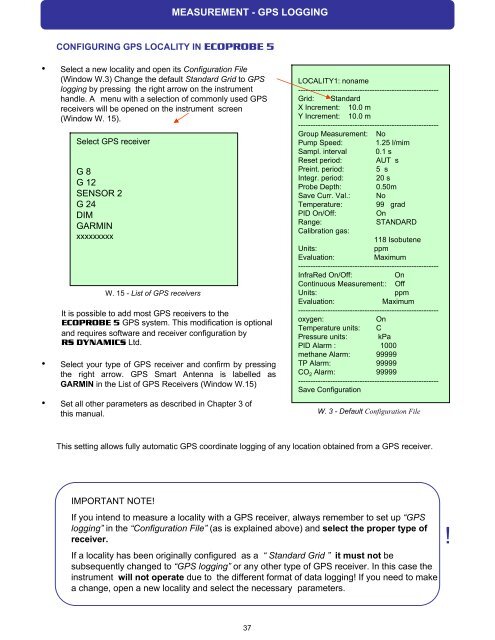ECOPROBE 5 - rs dynamics
ECOPROBE 5 - rs dynamics
ECOPROBE 5 - rs dynamics
You also want an ePaper? Increase the reach of your titles
YUMPU automatically turns print PDFs into web optimized ePapers that Google loves.
CONFIGURING GPS LOCALITY IN <strong>ECOPROBE</strong> 5<br />
• Select a new locality and open its Configuration File<br />
(Window W.3) Change the default Standard Grid to GPS<br />
logging by pressing the right arrow on the instrument<br />
handle. A menu with a selection of commonly used GPS<br />
receive<strong>rs</strong> will be opened on the instrument screen<br />
(Window W. 15).<br />
Select GPS receiver<br />
G 8<br />
G 12<br />
SENSOR 2<br />
G 24<br />
DIM<br />
GARMIN<br />
xxxxxxxxx<br />
W. 15 - List of GPS receive<strong>rs</strong><br />
• Select your type of GPS receiver and confirm by pressing<br />
the right arrow. GPS Smart Antenna is labelled as<br />
GARMIN in the List of GPS Receive<strong>rs</strong> (Window W.15)<br />
• Set all other paramete<strong>rs</strong> as described in Chapter 3 of<br />
this manual.<br />
IMPORTANT NOTE!<br />
MEASUREMENT - GPS LOGGING<br />
It is possible to add most GPS receive<strong>rs</strong> to the<br />
<strong>ECOPROBE</strong> 5 GPS system. This modification is optional<br />
and requires software and receiver configuration by<br />
RS DYNAMICS Ltd.<br />
37<br />
LOCALITY1: noname<br />
---------------------------------------------------------<br />
Grid: Standard<br />
X Increment: 10.0 m<br />
Y Increment: 10.0 m<br />
---------------------------------------------------------<br />
Group Measurement: No<br />
Pump Speed: 1.25 l/mim<br />
Sampl. interval 0.1 s<br />
Reset period: AUT s<br />
Preint. period: 5 s<br />
Integr. period: 20 s<br />
Probe Depth: 0.50m<br />
Save Curr. Val.: No<br />
Temperature: 99 grad<br />
PID On/Off: On<br />
Range: STANDARD<br />
Calibration gas:<br />
118 Isobutene<br />
Units: ppm<br />
Evaluation: Maximum<br />
---------------------------------------------------------<br />
InfraRed On/Off: On<br />
Continuous Measurement:: Off<br />
Units: ppm<br />
Evaluation: Maximum<br />
--------------------------------------------------------oxygen:<br />
On<br />
Temperature units: C<br />
Pressure units: kPa<br />
PID Alarm : 1000<br />
methane Alarm: 99999<br />
TP Alarm: 99999<br />
CO 2 Alarm: 99999<br />
---------------------------------------------------------<br />
Save Configuration<br />
W. 3 - Default Configuration File<br />
This setting allows fully automatic GPS coordinate logging of any location obtained from a GPS receiver.<br />
If you intend to measure a locality with a GPS receiver, always remember to set up “GPS<br />
logging” in the “Configuration File” (as is explained above) and select the proper type of<br />
receiver.<br />
If a locality has been originally configured as a “ Standard Grid ” it must not be<br />
subsequently changed to “GPS logging” or any other type of GPS receiver. In this case the<br />
instrument will not operate due to the different format of data logging! If you need to make<br />
a change, open a new locality and select the necessary paramete<strong>rs</strong>.<br />
!