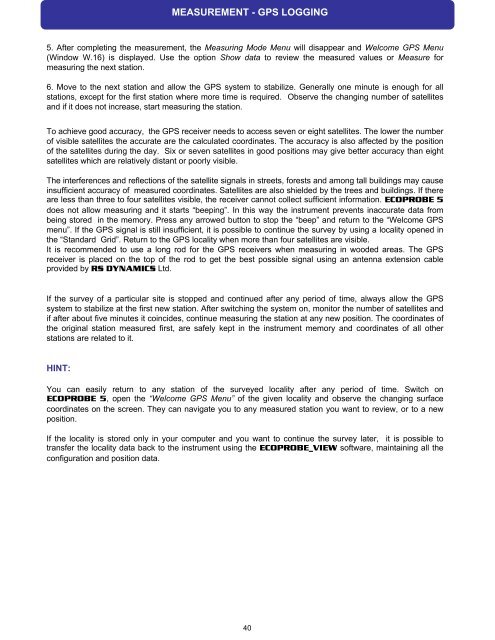ECOPROBE 5 - rs dynamics
ECOPROBE 5 - rs dynamics
ECOPROBE 5 - rs dynamics
Create successful ePaper yourself
Turn your PDF publications into a flip-book with our unique Google optimized e-Paper software.
5. After completing the measurement, the Measuring Mode Menu will disappear and Welcome GPS Menu<br />
(Window W.16) is displayed. Use the option Show data to review the measured values or Measure for<br />
measuring the next station.<br />
6. Move to the next station and allow the GPS system to stabilize. Generally one minute is enough for all<br />
stations, except for the fi<strong>rs</strong>t station where more time is required. Observe the changing number of satellites<br />
and if it does not increase, start measuring the station.<br />
To achieve good accuracy, the GPS receiver needs to access seven or eight satellites. The lower the number<br />
of visible satellites the accurate are the calculated coordinates. The accuracy is also affected by the position<br />
of the satellites during the day. Six or seven satellites in good positions may give better accuracy than eight<br />
satellites which are relatively distant or poorly visible.<br />
The interferences and reflections of the satellite signals in streets, forests and among tall buildings may cause<br />
insufficient accuracy of measured coordinates. Satellites are also shielded by the trees and buildings. If there<br />
are less than three to four satellites visible, the receiver cannot collect sufficient information. <strong>ECOPROBE</strong> 5<br />
does not allow measuring and it starts “beeping”. In this way the instrument prevents inaccurate data from<br />
being stored in the memory. Press any arrowed button to stop the “beep” and return to the “Welcome GPS<br />
menu”. If the GPS signal is still insufficient, it is possible to continue the survey by using a locality opened in<br />
the “Standard Grid”. Return to the GPS locality when more than four satellites are visible.<br />
It is recommended to use a long rod for the GPS receive<strong>rs</strong> when measuring in wooded areas. The GPS<br />
receiver is placed on the top of the rod to get the best possible signal using an antenna extension cable<br />
provided by RS DYNAMICS Ltd.<br />
If the survey of a particular site is stopped and continued after any period of time, always allow the GPS<br />
system to stabilize at the fi<strong>rs</strong>t new station. After switching the system on, monitor the number of satellites and<br />
if after about five minutes it coincides, continue measuring the station at any new position. The coordinates of<br />
the original station measured fi<strong>rs</strong>t, are safely kept in the instrument memory and coordinates of all other<br />
stations are related to it.<br />
HINT:<br />
MEASUREMENT - GPS LOGGING<br />
You can easily return to any station of the surveyed locality after any period of time. Switch on<br />
<strong>ECOPROBE</strong> 5, open the “Welcome GPS Menu” of the given locality and observe the changing surface<br />
coordinates on the screen. They can navigate you to any measured station you want to review, or to a new<br />
position.<br />
If the locality is stored only in your computer and you want to continue the survey later, it is possible to<br />
transfer the locality data back to the instrument using the <strong>ECOPROBE</strong>_VIEW software, maintaining all the<br />
configuration and position data.<br />
40