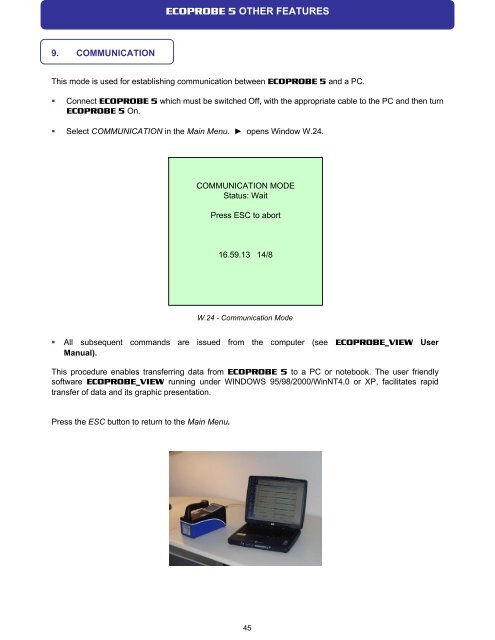ECOPROBE 5 - rs dynamics
ECOPROBE 5 - rs dynamics
ECOPROBE 5 - rs dynamics
Create successful ePaper yourself
Turn your PDF publications into a flip-book with our unique Google optimized e-Paper software.
9. COMMUNICATION<br />
This mode is used for establishing communication between <strong>ECOPROBE</strong> 5 and a PC.<br />
� Connect <strong>ECOPROBE</strong> 5 which must be switched Off, with the appropriate cable to the PC and then turn<br />
<strong>ECOPROBE</strong> 5 On.<br />
� Select COMMUNICATION in the Main Menu. ► opens Window W.24.<br />
COMMUNICATION MODE<br />
Status: Wait<br />
Press ESC to abort<br />
16.59.13 14/8<br />
W.24 - Communication Mode<br />
� All subsequent commands are issued from the computer (see <strong>ECOPROBE</strong>_VIEW User<br />
Manual).<br />
This procedure enables transferring data from <strong>ECOPROBE</strong> 5 to a PC or notebook. The user friendly<br />
software <strong>ECOPROBE</strong>_VIEW running under WINDOWS 95/98/2000/WinNT4.0 or XP, facilitates rapid<br />
transfer of data and its graphic presentation.<br />
Press the ESC button to return to the Main Menu.<br />
<strong>ECOPROBE</strong> 5 OTHER FEATURES<br />
45