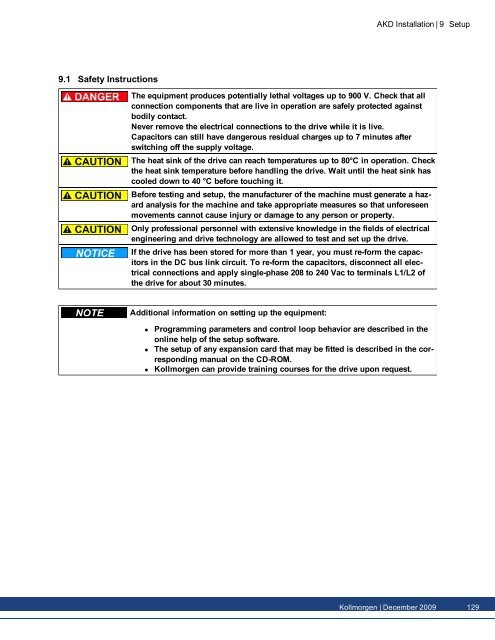AKD⢠Installation Manual - TG Drives
AKD⢠Installation Manual - TG Drives
AKD⢠Installation Manual - TG Drives
Create successful ePaper yourself
Turn your PDF publications into a flip-book with our unique Google optimized e-Paper software.
AKD <strong>Installation</strong> | 9 Setup9.1 Safety InstructionsThe equipment produces potentially lethal voltages up to 900 V. Check that allconnection components that are live in operation are safely protected againstbodily contact.Never remove the electrical connections to the drive while it is live.Capacitors can still have dangerous residual charges up to 7 minutes afterswitching off the supply voltage.The heat sink of the drive can reach temperatures up to 80°C in operation. Checkthe heat sink temperature before handling the drive. Wait until the heat sink hascooled down to 40 °C before touching it.Before testing and setup, the manufacturer of the machine must generate a hazardanalysis for the machine and take appropriate measures so that unforeseenmovements cannot cause injury or damage to any person or property.Only professional personnel with extensive knowledge in the fields of electricalengineering and drive technology are allowed to test and set up the drive.If the drive has been stored for more than 1 year, you must re-form the capacitorsin the DC bus link circuit. To re-form the capacitors, disconnect all electricalconnections and apply single-phase 208 to 240 Vac to terminals L1/L2 ofthe drive for about 30 minutes.Additional information on setting up the equipment:• Programming parameters and control loop behavior are described in theonline help of the setup software.• The setup of any expansion card that may be fitted is described in the correspondingmanual on the CD-ROM.• Kollmorgen can provide training courses for the drive upon request.Kollmorgen | December 2009 129