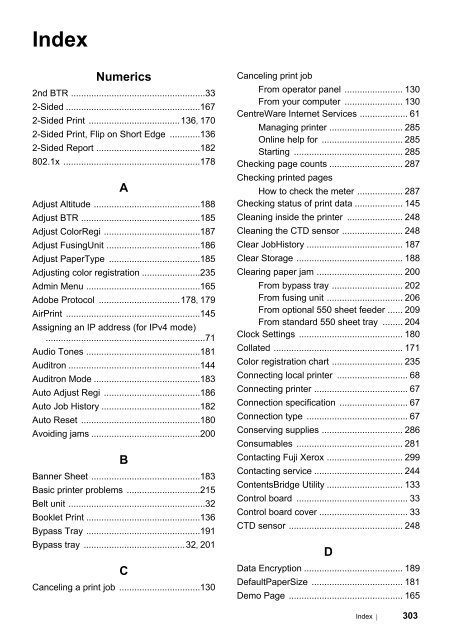Create successful ePaper yourself
Turn your PDF publications into a flip-book with our unique Google optimized e-Paper software.
IndexNumerics2nd BTR .....................................................332-Sided .....................................................1672-Sided Print ....................................136, 1702-Sided Print, Flip on Short Edge ............1362-Sided Report .........................................182802.1x ......................................................178AAdjust Altitude ..........................................188Adjust BTR ...............................................185Adjust ColorRegi ......................................187Adjust FusingUnit .....................................186Adjust PaperType ....................................185Adjusting color registration .......................235Admin Menu .............................................165Adobe Protocol ................................178, 179AirPrint .....................................................145Assigning an IP address (for IPv4 mode)...............................................................71Audio Tones .............................................181Auditron ....................................................144Auditron Mode ..........................................183Auto Adjust Regi ......................................186Auto Job History .......................................182Auto Reset ...............................................180Avoiding jams ...........................................200BBanner Sheet ...........................................183Basic printer problems .............................215Belt unit ......................................................32Booklet Print .............................................136Bypass Tray .............................................191Bypass tray ........................................32, 201CCanceling a print job ................................130Canceling print jobFrom operator panel ....................... 130From your computer ....................... 130CentreWare Internet Services ................... 61Managing printer ............................. 285Online help for ................................ 285Starting ........................................... 285Checking page counts ............................. 287Checking printed pagesHow to check the meter .................. 287Checking status of print data ................... 145Cleaning inside the printer ...................... 248Cleaning the CTD sensor ........................ 248Clear JobHistory ...................................... 187Clear Storage .......................................... 188Clearing paper jam .................................. 200From bypass tray ............................ 202From fusing unit .............................. 206From optional 550 sheet feeder ...... 209From standard 550 sheet tray ........ 204Clock Settings ......................................... 180Collated ................................................... 171Color registration chart ............................ 235Connecting local printer ............................ 68Connecting printer ..................................... 67Connection specification ........................... 67Connection type ........................................ 67Conserving supplies ................................ 286Consumables .......................................... 281Contacting <strong>Fuji</strong> <strong>Xerox</strong> .............................. 299Contacting service ................................... 244ContentsBridge Utility .............................. 133Control board ............................................ 33Control board cover ................................... 33CTD sensor ............................................. 248DData Encryption ....................................... 189DefaultPaperSize .................................... 181Demo Page ............................................. 165Index 303