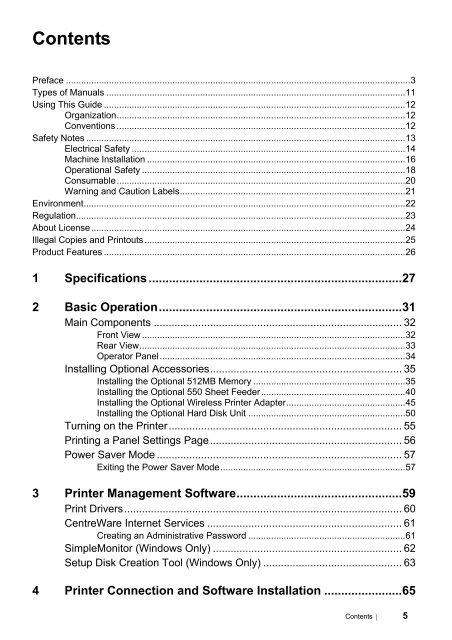You also want an ePaper? Increase the reach of your titles
YUMPU automatically turns print PDFs into web optimized ePapers that Google loves.
ContentsPreface ........................................................................................................................................3Types of Manuals ......................................................................................................................11Using This Guide .......................................................................................................................12Organization..................................................................................................................12Conventions ..................................................................................................................12Safety Notes ..............................................................................................................................13Electrical Safety ............................................................................................................14Machine Installation ......................................................................................................16Operational Safety ........................................................................................................18Consumable..................................................................................................................20Warning and Caution Labels.........................................................................................21Environment...............................................................................................................................22Regulation..................................................................................................................................23About License............................................................................................................................24Illegal Copies and Printouts.......................................................................................................25Product Features .......................................................................................................................261 Specifications ...........................................................................272 Basic Operation........................................................................31Main Components .................................................................................... 32Front View ........................................................................................................32Rear View.........................................................................................................33Operator Panel.................................................................................................34Installing Optional Accessories................................................................. 35Installing the Optional 512MB Memory ............................................................35Installing the Optional 550 Sheet Feeder.........................................................40Installing the Optional Wireless Printer Adapter...............................................45Installing the Optional Hard Disk Unit ..............................................................50Turning on the Printer............................................................................... 55Printing a Panel Settings Page................................................................. 56Power Saver Mode ................................................................................... 57Exiting the Power Saver Mode.........................................................................573 Printer Management Software.................................................59Print Drivers.............................................................................................. 60CentreWare Internet Services .................................................................. 61Creating an Administrative Password ..............................................................61SimpleMonitor (Windows Only) ................................................................ 62Setup Disk Creation Tool (Windows Only) ............................................... 634 Printer Connection and Software Installation .......................65Contents 5