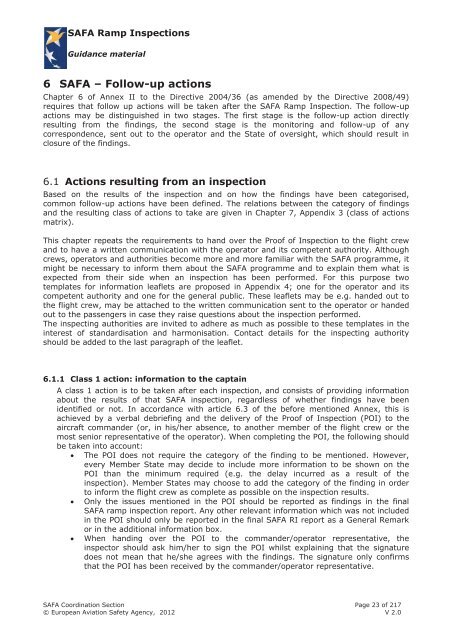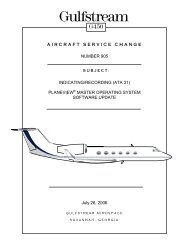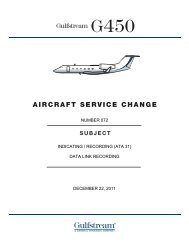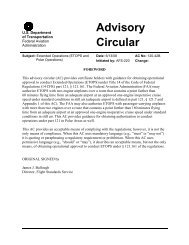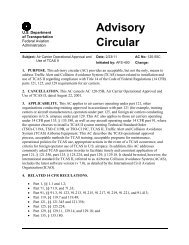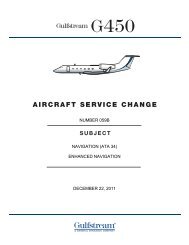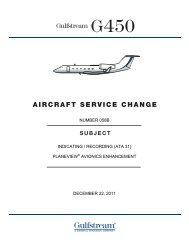SAFA Ramp Inspections - Code7700
SAFA Ramp Inspections - Code7700
SAFA Ramp Inspections - Code7700
Create successful ePaper yourself
Turn your PDF publications into a flip-book with our unique Google optimized e-Paper software.
<strong>SAFA</strong> <strong>Ramp</strong> <strong>Inspections</strong>Guidance material6 <strong>SAFA</strong> – Follow-up actionsChapter 6 of Annex II to the Directive 2004/36 (as amended by the Directive 2008/49)requires that follow up actions will be taken after the <strong>SAFA</strong> <strong>Ramp</strong> Inspection. The follow-upactions may be distinguished in two stages. The first stage is the follow-up action directlyresulting from the findings, the second stage is the monitoring and follow-up of anycorrespondence, sent out to the operator and the State of oversight, which should result inclosure of the findings.6.1 Actions resulting from an inspectionBased on the results of the inspection and on how the findings have been categorised,common follow-up actions have been defined. The relations between the category of findingsand the resulting class of actions to take are given in Chapter 7, Appendix 3 (class of actionsmatrix).This chapter repeats the requirements to hand over the Proof of Inspection to the flight crewand to have a written communication with the operator and its competent authority. Althoughcrews, operators and authorities become more and more familiar with the <strong>SAFA</strong> programme, itmight be necessary to inform them about the <strong>SAFA</strong> programme and to explain them what isexpected from their side when an inspection has been performed. For this purpose twotemplates for information leaflets are proposed in Appendix 4; one for the operator and itscompetent authority and one for the general public. These leaflets may be e.g. handed out tothe flight crew, may be attached to the written communication sent to the operator or handedout to the passengers in case they raise questions about the inspection performed.The inspecting authorities are invited to adhere as much as possible to these templates in theinterest of standardisation and harmonisation. Contact details for the inspecting authorityshould be added to the last paragraph of the leaflet.6.1.1 Class 1 action: information to the captainA class 1 action is to be taken after each inspection, and consists of providing informationabout the results of that <strong>SAFA</strong> inspection, regardless of whether findings have beenidentified or not. In accordance with article 6.3 of the before mentioned Annex, this isachieved by a verbal debriefing and the delivery of the Proof of Inspection (POI) to theaircraft commander (or, in his/her absence, to another member of the flight crew or themost senior representative of the operator). When completing the POI, the following shouldbe taken into account: The POI does not require the category of the finding to be mentioned. However,every Member State may decide to include more information to be shown on thePOI than the minimum required (e.g. the delay incurred as a result of theinspection). Member States may choose to add the category of the finding in orderto inform the flight crew as complete as possible on the inspection results. Only the issues mentioned in the POI should be reported as findings in the final<strong>SAFA</strong> ramp inspection report. Any other relevant information which was not includedin the POI should only be reported in the final <strong>SAFA</strong> RI report as a General Remarkor in the additional information box. When handing over the POI to the commander/operator representative, theinspector should ask him/her to sign the POI whilst explaining that the signaturedoes not mean that he/she agrees with the findings. The signature only confirmsthat the POI has been received by the commander/operator representative.<strong>SAFA</strong> Coordination Section Page 23 of 217© European Aviation Safety Agency, 2012 V 2.0