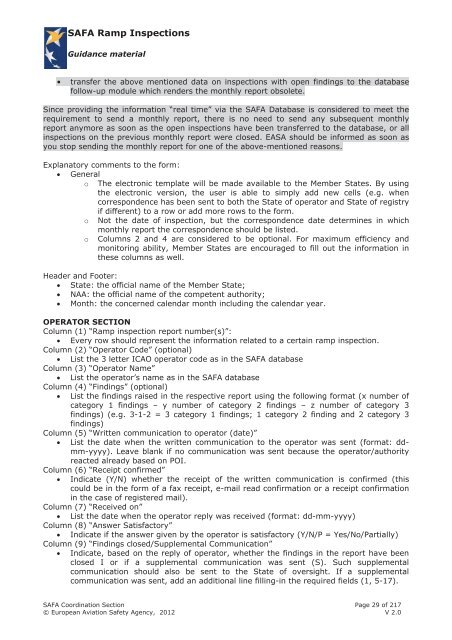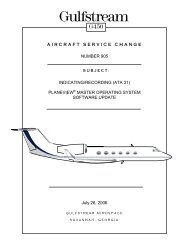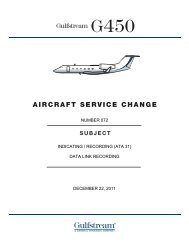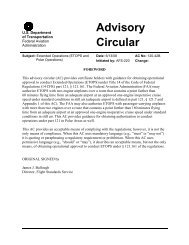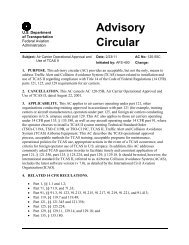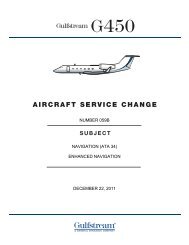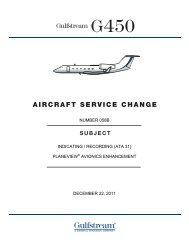SAFA Ramp Inspections - Code7700
SAFA Ramp Inspections - Code7700
SAFA Ramp Inspections - Code7700
Create successful ePaper yourself
Turn your PDF publications into a flip-book with our unique Google optimized e-Paper software.
<strong>SAFA</strong> <strong>Ramp</strong> <strong>Inspections</strong>Guidance material• transfer the above mentioned data on inspections with open findings to the databasefollow-up module which renders the monthly report obsolete.Since providing the information “real time” via the <strong>SAFA</strong> Database is considered to meet therequirement to send a monthly report, there is no need to send any subsequent monthlyreport anymore as soon as the open inspections have been transferred to the database, or allinspections on the previous monthly report were closed. EASA should be informed as soon asyou stop sending the monthly report for one of the above-mentioned reasons.Explanatory comments to the form: Generalo The electronic template will be made available to the Member States. By usingthe electronic version, the user is able to simply add new cells (e.g. whencorrespondence has been sent to both the State of operator and State of registryif different) to a row or add more rows to the form.o Not the date of inspection, but the correspondence date determines in whichmonthly report the correspondence should be listed.o Columns 2 and 4 are considered to be optional. For maximum efficiency andmonitoring ability, Member States are encouraged to fill out the information inthese columns as well.Header and Footer: State: the official name of the Member State; NAA: the official name of the competent authority; Month: the concerned calendar month including the calendar year.OPERATOR SECTIONColumn (1) “<strong>Ramp</strong> inspection report number(s)”: Every row should represent the information related to a certain ramp inspection.Column (2) “Operator Code” (optional) List the 3 letter ICAO operator code as in the <strong>SAFA</strong> databaseColumn (3) “Operator Name” List the operator’s name as in the <strong>SAFA</strong> databaseColumn (4) “Findings” (optional) List the findings raised in the respective report using the following format (x number ofcategory 1 findings – y number of category 2 findings – z number of category 3findings) (e.g. 3-1-2 = 3 category 1 findings; 1 category 2 finding and 2 category 3findings)Column (5) “Written communication to operator (date)” List the date when the written communication to the operator was sent (format: ddmm-yyyy).Leave blank if no communication was sent because the operator/authorityreacted already based on POI.Column (6) “Receipt confirmed” Indicate (Y/N) whether the receipt of the written communication is confirmed (thiscould be in the form of a fax receipt, e-mail read confirmation or a receipt confirmationin the case of registered mail).Column (7) “Received on” List the date when the operator reply was received (format: dd-mm-yyyy)Column (8) “Answer Satisfactory” Indicate if the answer given by the operator is satisfactory (Y/N/P = Yes/No/Partially)Column (9) “Findings closed/Supplemental Communication” Indicate, based on the reply of operator, whether the findings in the report have beenclosed I or if a supplemental communication was sent (S). Such supplementalcommunication should also be sent to the State of oversight. If a supplementalcommunication was sent, add an additional line filling-in the required fields (1, 5-17).<strong>SAFA</strong> Coordination Section Page 29 of 217© European Aviation Safety Agency, 2012 V 2.0