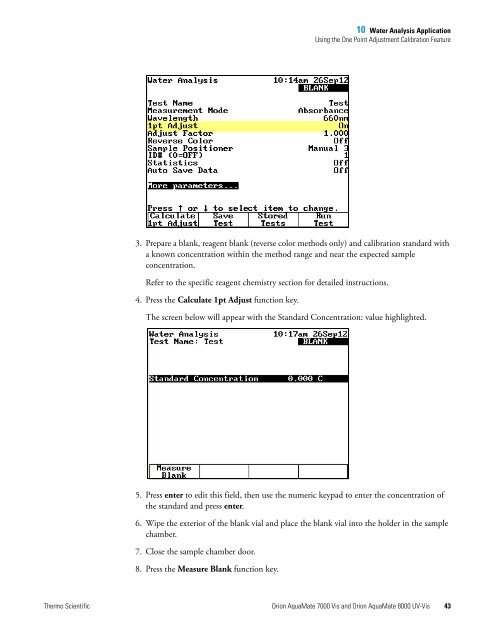Orion AquaMate 7000 Vis Orion AquaMate 8000 UV-Vis - Daigger
Orion AquaMate 7000 Vis Orion AquaMate 8000 UV-Vis - Daigger
Orion AquaMate 7000 Vis Orion AquaMate 8000 UV-Vis - Daigger
You also want an ePaper? Increase the reach of your titles
YUMPU automatically turns print PDFs into web optimized ePapers that Google loves.
10 Water Analysis ApplicationUsing the One Point Adjustment Calibration Feature3. Prepare a blank, reagent blank (reverse color methods only) and calibration standard witha known concentration within the method range and near the expected sampleconcentration.Refer to the specific reagent chemistry section for detailed instructions.4. Press the Calculate 1pt Adjust function key.The screen below will appear with the Standard Concentration: value highlighted.5. Press enter to edit this field, then use the numeric keypad to enter the concentration ofthe standard and press enter.6. Wipe the exterior of the blank vial and place the blank vial into the holder in the samplechamber.7. Close the sample chamber door.8. Press the Measure Blank function key.Thermo Scientific <strong>Orion</strong> <strong>AquaMate</strong> <strong>7000</strong> <strong>Vis</strong> and <strong>Orion</strong> <strong>AquaMate</strong> <strong>8000</strong> <strong>UV</strong>-<strong>Vis</strong> 43