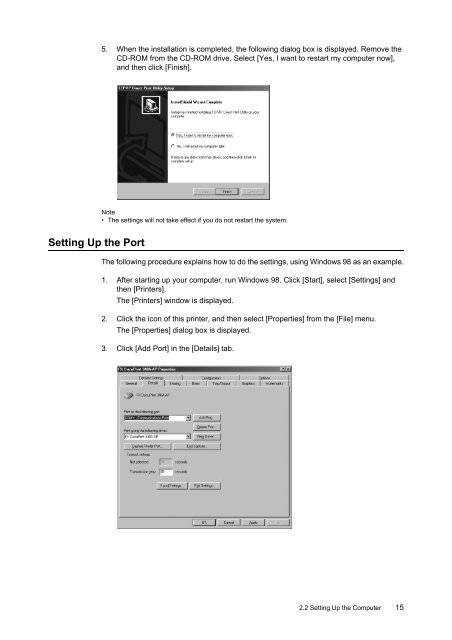You also want an ePaper? Increase the reach of your titles
YUMPU automatically turns print PDFs into web optimized ePapers that Google loves.
5. When the installation is completed, the following dialog box is displayed. Remove theCD-ROM from the CD-ROM drive. Select [Yes, I want to restart my computer now],and then click [Finish].Note• The settings will not take effect if you do not restart the system.Setting Up the PortThe following procedure explains how to do the settings, using Windows 98 as an example.1. After starting up your computer, run Windows 98. Click [Start], select [Settings] andthen [<strong>Printers</strong>].The [<strong>Printers</strong>] window is displayed.2. Click the icon of this printer, and then select [Properties] from the [File] menu.The [Properties] dialog box is displayed.3. Click [Add Port] in the [Details] tab.2.2 Setting Up the Computer 15