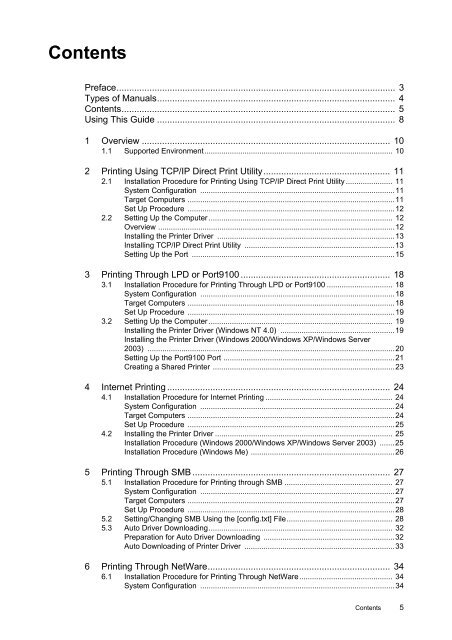Create successful ePaper yourself
Turn your PDF publications into a flip-book with our unique Google optimized e-Paper software.
ContentsPreface.............................................................................................................. 3Types of Manuals.............................................................................................. 4Contents............................................................................................................ 5Using This Guide .............................................................................................. 81 Overview .................................................................................................. 101.1 Supported Environment......................................................................................... 102 Printing Using TCP/IP Direct Print Utility.................................................. 112.1 Installation Procedure for Printing Using TCP/IP Direct Print Utility ...................... 11System Configuration ............................................................................................11Target Computers ..................................................................................................11Set Up Procedure ..................................................................................................122.2 Setting Up the Computer ....................................................................................... 12Overview ................................................................................................................12Installing the Printer Driver ....................................................................................13Installing TCP/IP Direct Print Utility .......................................................................13Setting Up the Port ................................................................................................153 Printing Through LPD or Port9100 ........................................................... 183.1 Installation Procedure for Printing Through LPD or Port9100 ............................... 18System Configuration ............................................................................................18Target Computers ..................................................................................................18Set Up Procedure ..................................................................................................193.2 Setting Up the Computer ....................................................................................... 19Installing the Printer Driver (Windows NT 4.0) ......................................................19Installing the Printer Driver (Windows 2000/Windows XP/Windows Server2003) .....................................................................................................................20Setting Up the Port9100 Port .................................................................................21Creating a Shared Printer ......................................................................................234 Internet Printing ........................................................................................ 244.1 Installation Procedure for Internet Printing ............................................................ 24System Configuration ............................................................................................24Target Computers ..................................................................................................24Set Up Procedure ..................................................................................................254.2 Installing the Printer Driver .................................................................................... 25Installation Procedure (Windows 2000/Windows XP/Windows Server 2003) .......25Installation Procedure (Windows Me) ....................................................................265 Printing Through SMB .............................................................................. 275.1 Installation Procedure for Printing through SMB ................................................... 27System Configuration ............................................................................................27Target Computers ..................................................................................................27Set Up Procedure ..................................................................................................285.2 Setting/Changing SMB Using the [config.txt] File.................................................. 285.3 Auto Driver <strong>Download</strong>ing....................................................................................... 32Preparation for Auto Driver <strong>Download</strong>ing ..............................................................32Auto <strong>Download</strong>ing of Printer Driver .......................................................................336 Printing Through NetWare........................................................................ 346.1 Installation Procedure for Printing Through NetWare............................................ 34System Configuration ............................................................................................34Contents 5