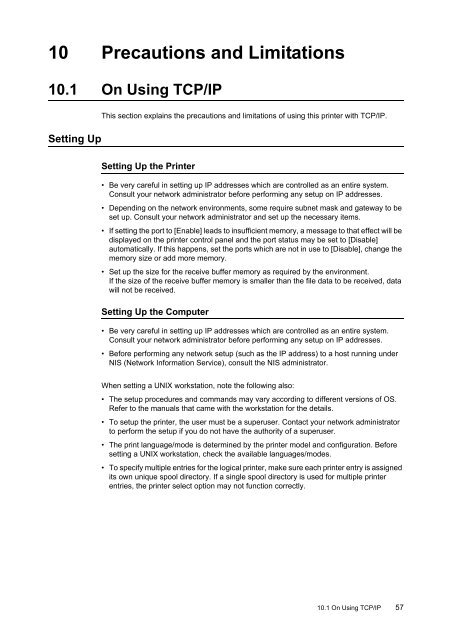You also want an ePaper? Increase the reach of your titles
YUMPU automatically turns print PDFs into web optimized ePapers that Google loves.
10 Precautions and Limitations10.1 On Using TCP/IPSetting UpThis section explains the precautions and limitations of using this printer with TCP/IP.Setting Up the Printer• Be very careful in setting up IP addresses which are controlled as an entire system.Consult your network administrator before performing any setup on IP addresses.• Depending on the network environments, some require subnet mask and gateway to beset up. Consult your network administrator and set up the necessary items.• If setting the port to [Enable] leads to insufficient memory, a message to that effect will bedisplayed on the printer control panel and the port status may be set to [Disable]automatically. If this happens, set the ports which are not in use to [Disable], change thememory size or add more memory.• Set up the size for the receive buffer memory as required by the environment.If the size of the receive buffer memory is smaller than the file data to be received, datawill not be received.Setting Up the Computer• Be very careful in setting up IP addresses which are controlled as an entire system.Consult your network administrator before performing any setup on IP addresses.• Before performing any network setup (such as the IP address) to a host running underNIS (Network Information Service), consult the NIS administrator.When setting a UNIX workstation, note the following also:• The setup procedures and commands may vary according to different versions of OS.Refer to the manuals that came with the workstation for the details.• To setup the printer, the user must be a superuser. Contact your network administratorto perform the setup if you do not have the authority of a superuser.• The print language/mode is determined by the printer model and configuration. Beforesetting a UNIX workstation, check the available languages/modes.• To specify multiple entries for the logical printer, make sure each printer entry is assignedits own unique spool directory. If a single spool directory is used for multiple printerentries, the printer select option may not function correctly.10.1 On Using TCP/IP 57