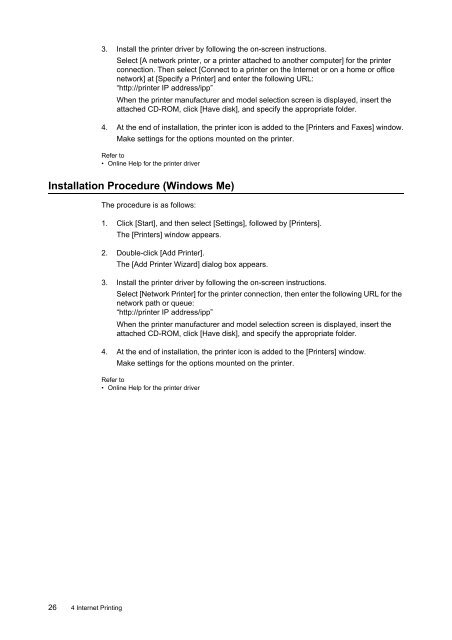Create successful ePaper yourself
Turn your PDF publications into a flip-book with our unique Google optimized e-Paper software.
3. Install the printer driver by following the on-screen instructions.Select [A network printer, or a printer attached to another computer] for the printerconnection. Then select [Connect to a printer on the Internet or on a home or officenetwork] at [Specify a Printer] and enter the following URL:“http://printer IP address/ipp”When the printer manufacturer and model selection screen is displayed, insert theattached CD-ROM, click [Have disk], and specify the appropriate folder.4. At the end of installation, the printer icon is added to the [<strong>Printers</strong> and Faxes] window.Make settings for the options mounted on the printer.Refer to• Online Help for the printer driverInstallation Procedure (Windows Me)The procedure is as follows:1. Click [Start], and then select [Settings], followed by [<strong>Printers</strong>].The [<strong>Printers</strong>] window appears.2. Double-click [Add Printer].The [Add Printer Wizard] dialog box appears.3. Install the printer driver by following the on-screen instructions.Select [Network Printer] for the printer connection, then enter the following URL for thenetwork path or queue:“http://printer IP address/ipp”When the printer manufacturer and model selection screen is displayed, insert theattached CD-ROM, click [Have disk], and specify the appropriate folder.4. At the end of installation, the printer icon is added to the [<strong>Printers</strong>] window.Make settings for the options mounted on the printer.Refer to• Online Help for the printer driver26 4 Internet Printing