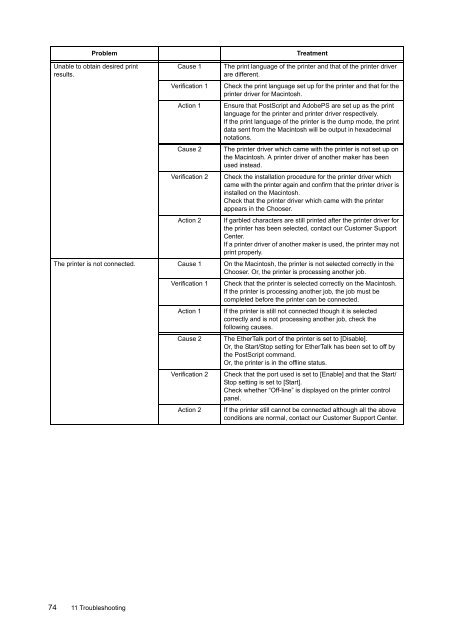You also want an ePaper? Increase the reach of your titles
YUMPU automatically turns print PDFs into web optimized ePapers that Google loves.
ProblemTreatmentUnable to obtain desired printresults.Cause 1Verification 1Action 1Cause 2Verification 2Action 2The print language of the printer and that of the printer driverare different.Check the print language set up for the printer and that for theprinter driver for Macintosh.Ensure that PostScript and AdobePS are set up as the printlanguage for the printer and printer driver respectively.If the print language of the printer is the dump mode, the printdata sent from the Macintosh will be output in hexadecimalnotations.The printer driver which came with the printer is not set up onthe Macintosh. A printer driver of another maker has beenused instead.Check the installation procedure for the printer driver whichcame with the printer again and confirm that the printer driver isinstalled on the Macintosh.Check that the printer driver which came with the printerappears in the Chooser.If garbled characters are still printed after the printer driver forthe printer has been selected, contact our Customer SupportCenter.If a printer driver of another maker is used, the printer may notprint properly.The printer is not connected. Cause 1 On the Macintosh, the printer is not selected correctly in theChooser. Or, the printer is processing another job.Verification 1 Check that the printer is selected correctly on the Macintosh.If the printer is processing another job, the job must becompleted before the printer can be connected.Action 1 If the printer is still not connected though it is selectedcorrectly and is not processing another job, check thefollowing causes.Cause 2 The EtherTalk port of the printer is set to [Disable].Or, the Start/Stop setting for EtherTalk has been set to off bythe PostScript command.Or, the printer is in the offline status.Verification 2 Check that the port used is set to [Enable] and that the Start/Stop setting is set to [Start].Check whether “Off-line” is displayed on the printer controlpanel.Action 2 If the printer still cannot be connected although all the aboveconditions are normal, contact our Customer Support Center.74 11 Troubleshooting