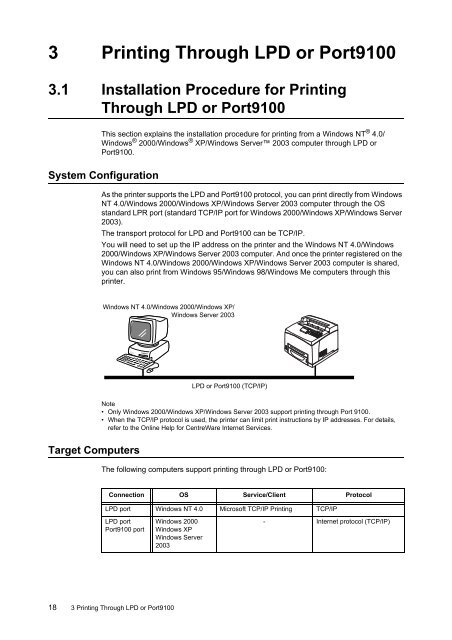Create successful ePaper yourself
Turn your PDF publications into a flip-book with our unique Google optimized e-Paper software.
3 Printing Through LPD or Port91003.1 Installation Procedure for PrintingThrough LPD or Port9100This section explains the installation procedure for printing from a Windows NT ® 4.0/Windows ® 2000/Windows ® XP/Windows Server 2003 computer through LPD orPort9100.System ConfigurationAs the printer supports the LPD and Port9100 protocol, you can print directly from WindowsNT 4.0/Windows 2000/Windows XP/Windows Server 2003 computer through the OSstandard LPR port (standard TCP/IP port for Windows 2000/Windows XP/Windows Server2003).The transport protocol for LPD and Port9100 can be TCP/IP.You will need to set up the IP address on the printer and the Windows NT 4.0/Windows2000/Windows XP/Windows Server 2003 computer. And once the printer registered on theWindows NT 4.0/Windows 2000/Windows XP/Windows Server 2003 computer is shared,you can also print from Windows 95/Windows 98/Windows Me computers through thisprinter.Windows NT 4.0/Windows 2000/Windows XP/Windows Server 2003LPD or Port9100 (TCP/IP)Note• Only Windows 2000/Windows XP/Windows Server 2003 support printing through Port 9100.• When the TCP/IP protocol is used, the printer can limit print instructions by IP addresses. For details,refer to the Online Help for CentreWare Internet Services.Target ComputersThe following computers support printing through LPD or Port9100:Connection OS Service/Client ProtocolLPD port Windows NT 4.0 Microsoft TCP/IP Printing TCP/IPLPD portPort9100 portWindows 2000Windows XPWindows Server2003- Internet protocol (TCP/IP)18 3 Printing Through LPD or Port9100