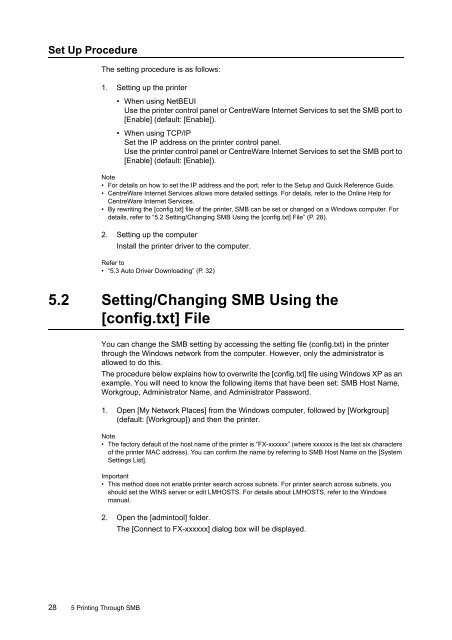You also want an ePaper? Increase the reach of your titles
YUMPU automatically turns print PDFs into web optimized ePapers that Google loves.
Set Up ProcedureThe setting procedure is as follows:1. Setting up the printer• When using NetBEUIUse the printer control panel or CentreWare Internet Services to set the SMB port to[Enable] (default: [Enable]).• When using TCP/IPSet the IP address on the printer control panel.Use the printer control panel or CentreWare Internet Services to set the SMB port to[Enable] (default: [Enable]).Note• For details on how to set the IP address and the port, refer to the Setup and Quick Reference Guide.• CentreWare Internet Services allows more detailed settings. For details, refer to the Online Help forCentreWare Internet Services.• By rewriting the [config.txt] file of the printer, SMB can be set or changed on a Windows computer. Fordetails, refer to “5.2 Setting/Changing SMB Using the [config.txt] File” (P. 28).2. Setting up the computerInstall the printer driver to the computer.Refer to• “5.3 Auto Driver <strong>Download</strong>ing” (P. 32)5.2 Setting/Changing SMB Using the[config.txt] FileYou can change the SMB setting by accessing the setting file (config.txt) in the printerthrough the Windows network from the computer. However, only the administrator isallowed to do this.The procedure below explains how to overwrite the [config.txt] file using Windows XP as anexample. You will need to know the following items that have been set: SMB Host Name,Workgroup, Administrator Name, and Administrator Password.1. Open [My Network Places] from the Windows computer, followed by [Workgroup](default: [Workgroup]) and then the printer.Note• The factory default of the host name of the printer is “FX-xxxxxx” (where xxxxxx is the last six charactersof the printer MAC address). You can confirm the name by referring to SMB Host Name on the [SystemSettings List].Important• This method does not enable printer search across subnets. For printer search across subnets, youshould set the WINS server or edit LMHOSTS. For details about LMHOSTS, refer to the Windowsmanual.2. Open the [admintool] folder.The [Connect to FX-xxxxxx] dialog box will be displayed.28 5 Printing Through SMB