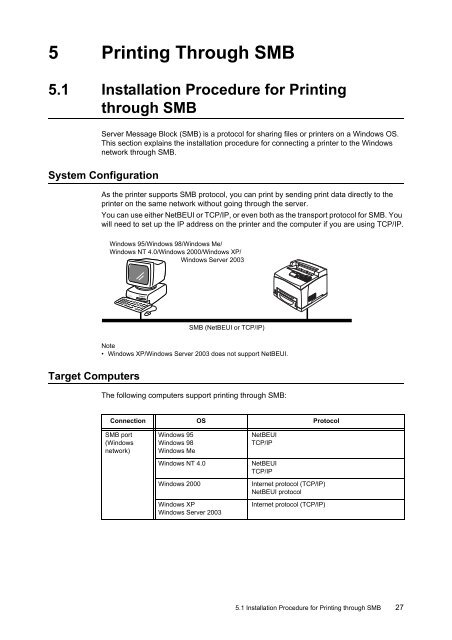You also want an ePaper? Increase the reach of your titles
YUMPU automatically turns print PDFs into web optimized ePapers that Google loves.
5 Printing Through SMB5.1 Installation Procedure for Printingthrough SMBServer Message Block (SMB) is a protocol for sharing files or printers on a Windows OS.This section explains the installation procedure for connecting a printer to the Windowsnetwork through SMB.System ConfigurationAs the printer supports SMB protocol, you can print by sending print data directly to theprinter on the same network without going through the server.You can use either NetBEUI or TCP/IP, or even both as the transport protocol for SMB. Youwill need to set up the IP address on the printer and the computer if you are using TCP/IP.Windows 95/Windows 98/Windows Me/Windows NT 4.0/Windows 2000/Windows XP/Windows Server 2003SMB (NetBEUI or TCP/IP)Note• Windows XP/Windows Server 2003 does not support NetBEUI.Target ComputersThe following computers support printing through SMB:Connection OS ProtocolSMB port(Windowsnetwork)Windows 95Windows 98Windows MeWindows NT 4.0Windows 2000Windows XPWindows Server 2003NetBEUITCP/IPNetBEUITCP/IPInternet protocol (TCP/IP)NetBEUI protocolInternet protocol (TCP/IP)5.1 Installation Procedure for Printing through SMB 27