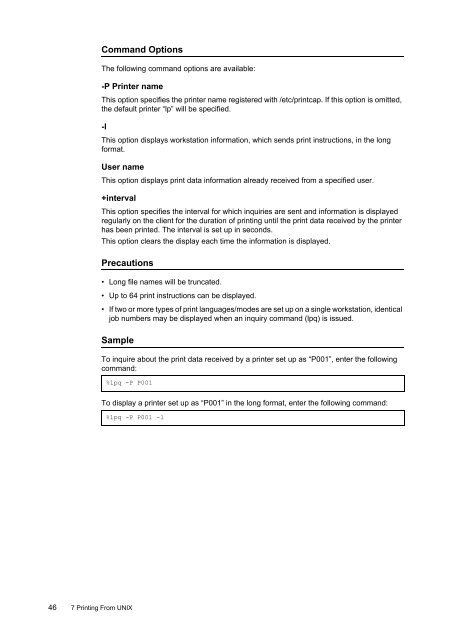You also want an ePaper? Increase the reach of your titles
YUMPU automatically turns print PDFs into web optimized ePapers that Google loves.
Command OptionsThe following command options are available:-P Printer nameThis option specifies the printer name registered with /etc/printcap. If this option is omitted,the default printer “lp” will be specified.-lThis option displays workstation information, which sends print instructions, in the longformat.User nameThis option displays print data information already received from a specified user.+intervalThis option specifies the interval for which inquiries are sent and information is displayedregularly on the client for the duration of printing until the print data received by the printerhas been printed. The interval is set up in seconds.This option clears the display each time the information is displayed.Precautions• Long file names will be truncated.• Up to 64 print instructions can be displayed.• If two or more types of print languages/modes are set up on a single workstation, identicaljob numbers may be displayed when an inquiry command (lpq) is issued.SampleTo inquire about the print data received by a printer set up as “P001”, enter the followingcommand:%lpq -P P001To display a printer set up as “P001” in the long format, enter the following command:%lpq -P P001 -l46 7 Printing From UNIX