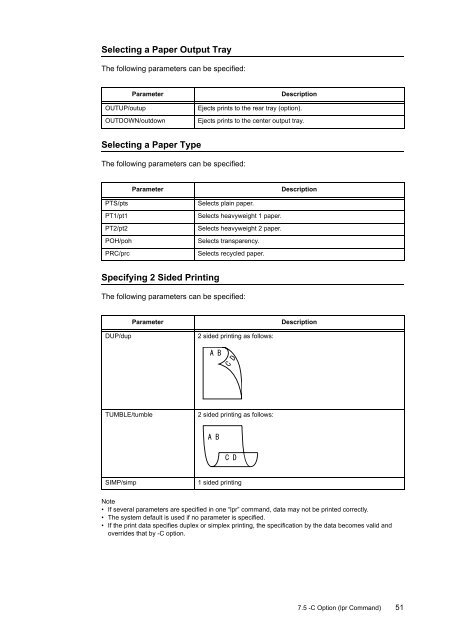Create successful ePaper yourself
Turn your PDF publications into a flip-book with our unique Google optimized e-Paper software.
Selecting a Paper Output TrayThe following parameters can be specified:OUTUP/outupParameterOUTDOWN/outdownDescriptionEjects prints to the rear tray (option).Ejects prints to the center output tray.Selecting a Paper TypeThe following parameters can be specified:ParameterDescriptionPTS/ptsPT1/pt1PT2/pt2POH/pohPRC/prcSelects plain paper.Selects heavyweight 1 paper.Selects heavyweight 2 paper.Selects transparency.Selects recycled paper.Specifying 2 Sided PrintingThe following parameters can be specified:ParameterDescriptionDUP/dup2 sided printing as follows:TUMBLE/tumble2 sided printing as follows:SIMP/simp1 sided printingNote• If several parameters are specified in one “lpr” command, data may not be printed correctly.• The system default is used if no parameter is specified.• If the print data specifies duplex or simplex printing, the specification by the data becomes valid andoverrides that by -C option.7.5 -C Option (lpr Command) 51