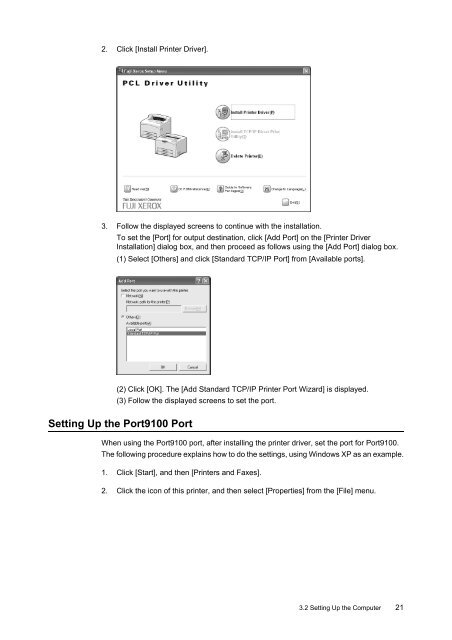Create successful ePaper yourself
Turn your PDF publications into a flip-book with our unique Google optimized e-Paper software.
2. Click [Install Printer Driver].3. Follow the displayed screens to continue with the installation.To set the [Port] for output destination, click [Add Port] on the [Printer DriverInstallation] dialog box, and then proceed as follows using the [Add Port] dialog box.(1) Select [Others] and click [Standard TCP/IP Port] from [Available ports].(2) Click [OK]. The [Add Standard TCP/IP Printer Port Wizard] is displayed.(3) Follow the displayed screens to set the port.Setting Up the Port9100 PortWhen using the Port9100 port, after installing the printer driver, set the port for Port9100.The following procedure explains how to do the settings, using Windows XP as an example.1. Click [Start], and then [<strong>Printers</strong> and Faxes].2. Click the icon of this printer, and then select [Properties] from the [File] menu.3.2 Setting Up the Computer 21