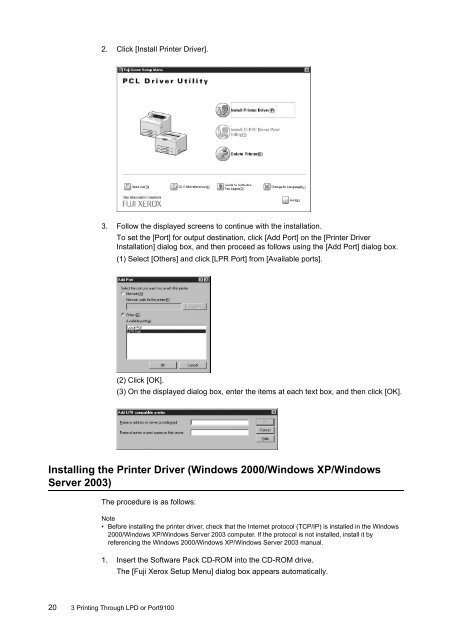You also want an ePaper? Increase the reach of your titles
YUMPU automatically turns print PDFs into web optimized ePapers that Google loves.
2. Click [Install Printer Driver].3. Follow the displayed screens to continue with the installation.To set the [Port] for output destination, click [Add Port] on the [Printer DriverInstallation] dialog box, and then proceed as follows using the [Add Port] dialog box.(1) Select [Others] and click [LPR Port] from [Available ports].(2) Click [OK].(3) On the displayed dialog box, enter the items at each text box, and then click [OK].Installing the Printer Driver (Windows 2000/Windows XP/WindowsServer 2003)The procedure is as follows:Note• Before installing the printer driver, check that the Internet protocol (TCP/IP) is installed in the Windows2000/Windows XP/Windows Server 2003 computer. If the protocol is not installed, install it byreferencing the Windows 2000/Windows XP/Windows Server 2003 manual.1. Insert the Software Pack CD-ROM into the CD-ROM drive.The [<strong>Fuji</strong> <strong>Xerox</strong> Setup Menu] dialog box appears automatically.20 3 Printing Through LPD or Port9100