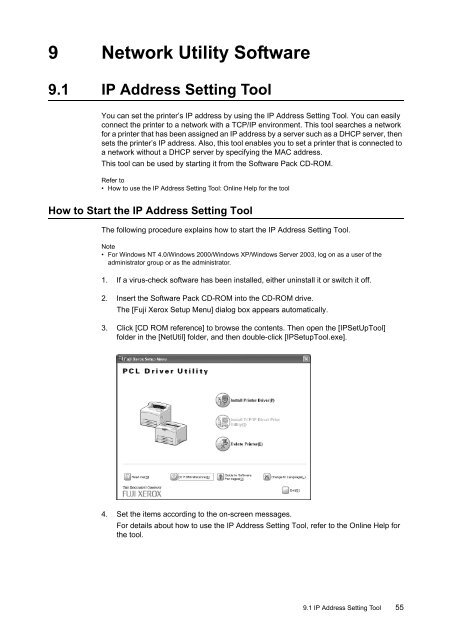You also want an ePaper? Increase the reach of your titles
YUMPU automatically turns print PDFs into web optimized ePapers that Google loves.
9 Network Utility Software9.1 IP Address Setting ToolYou can set the printer’s IP address by using the IP Address Setting Tool. You can easilyconnect the printer to a network with a TCP/IP environment. This tool searches a networkfor a printer that has been assigned an IP address by a server such as a DHCP server, thensets the printer’s IP address. Also, this tool enables you to set a printer that is connected toa network without a DHCP server by specifying the MAC address.This tool can be used by starting it from the Software Pack CD-ROM.Refer to• How to use the IP Address Setting Tool: Online Help for the toolHow to Start the IP Address Setting ToolThe following procedure explains how to start the IP Address Setting Tool.Note• For Windows NT 4.0/Windows 2000/Windows XP/Windows Server 2003, log on as a user of theadministrator group or as the administrator.1. If a virus-check software has been installed, either uninstall it or switch it off.2. Insert the Software Pack CD-ROM into the CD-ROM drive.The [<strong>Fuji</strong> <strong>Xerox</strong> Setup Menu] dialog box appears automatically.3. Click [CD ROM reference] to browse the contents. Then open the [IPSetUpTool]folder in the [NetUtil] folder, and then double-click [IPSetupTool.exe].4. Set the items according to the on-screen messages.For details about how to use the IP Address Setting Tool, refer to the Online Help forthe tool.9.1 IP Address Setting Tool 55