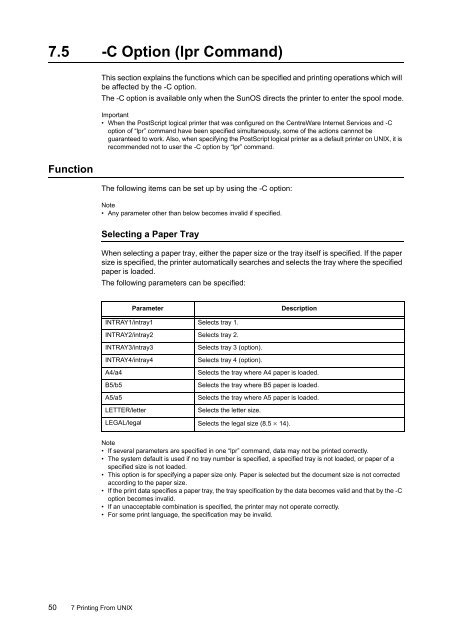You also want an ePaper? Increase the reach of your titles
YUMPU automatically turns print PDFs into web optimized ePapers that Google loves.
7.5 -C Option (lpr Command)This section explains the functions which can be specified and printing operations which willbe affected by the -C option.The -C option is available only when the SunOS directs the printer to enter the spool mode.Important• When the PostScript logical printer that was configured on the CentreWare Internet Services and -Coption of “lpr” command have been specified simultaneously, some of the actions cannnot beguaranteed to work. Also, when specifying the PostScript logical printer as a default printer on UNIX, it isrecommended not to user the -C option by “lpr” command.FunctionThe following items can be set up by using the -C option:Note• Any parameter other than below becomes invalid if specified.Selecting a Paper TrayWhen selecting a paper tray, either the paper size or the tray itself is specified. If the papersize is specified, the printer automatically searches and selects the tray where the specifiedpaper is loaded.The following parameters can be specified:ParameterDescriptionINTRAY1/intray1 Selects tray 1.INTRAY2/intray2 Selects tray 2.INTRAY3/intray3INTRAY4/intray4A4/a4B5/b5A5/a5LETTER/letterSelects tray 3 (option).Selects tray 4 (option).Selects the tray where A4 paper is loaded.Selects the tray where B5 paper is loaded.Selects the tray where A5 paper is loaded.Selects the letter size.LEGAL/legal Selects the legal size (8.5 × 14).Note• If several parameters are specified in one “lpr” command, data may not be printed correctly.• The system default is used if no tray number is specified, a specified tray is not loaded, or paper of aspecified size is not loaded.• This option is for specifying a paper size only. Paper is selected but the document size is not correctedaccording to the paper size.• If the print data specifies a paper tray, the tray specification by the data becomes valid and that by the -Coption becomes invalid.• If an unacceptable combination is specified, the printer may not operate correctly.• For some print language, the specification may be invalid.50 7 Printing From UNIX