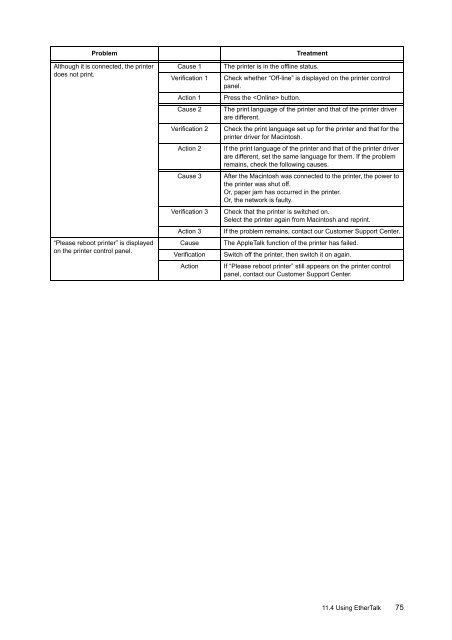You also want an ePaper? Increase the reach of your titles
YUMPU automatically turns print PDFs into web optimized ePapers that Google loves.
ProblemAlthough it is connected, the printerdoes not print.“Please reboot printer” is displayedon the printer control panel.Cause 1Verification 1Action 1Cause 2Verification 2Action 2Cause 3Verification 3Action 3CauseVerificationActionTreatmentThe printer is in the offline status.Check whether “Off-line” is displayed on the printer controlpanel.Press the button.The print language of the printer and that of the printer driverare different.Check the print language set up for the printer and that for theprinter driver for Macintosh.If the print language of the printer and that of the printer driverare different, set the same language for them. If the problemremains, check the following causes.After the Macintosh was connected to the printer, the power tothe printer was shut off.Or, paper jam has occurred in the printer.Or, the network is faulty.Check that the printer is switched on.Select the printer again from Macintosh and reprint.If the problem remains, contact our Customer Support Center.The AppleTalk function of the printer has failed.Switch off the printer, then switch it on again.If “Please reboot printer” still appears on the printer controlpanel, contact our Customer Support Center.11.4 Using EtherTalk 75