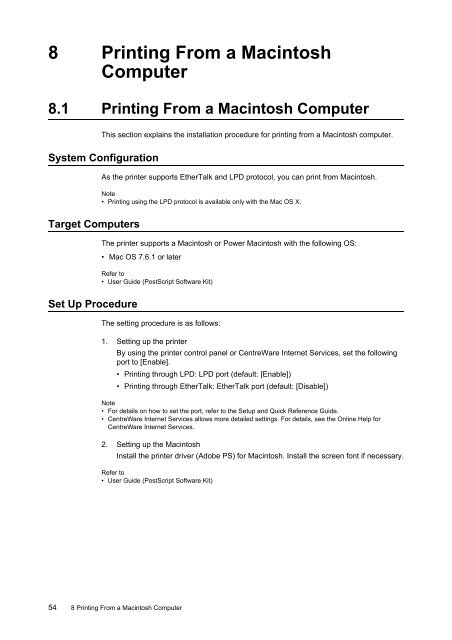You also want an ePaper? Increase the reach of your titles
YUMPU automatically turns print PDFs into web optimized ePapers that Google loves.
8 Printing From a MacintoshComputer8.1 Printing From a Macintosh ComputerThis section explains the installation procedure for printing from a Macintosh computer.System ConfigurationAs the printer supports EtherTalk and LPD protocol, you can print from Macintosh.Note• Printing using the LPD protocol is available only with the Mac OS X.Target ComputersThe printer supports a Macintosh or Power Macintosh with the following OS:• Mac OS 7.6.1 or laterRefer to• User Guide (PostScript Software Kit)Set Up ProcedureThe setting procedure is as follows:1. Setting up the printerBy using the printer control panel or CentreWare Internet Services, set the followingport to [Enable].• Printing through LPD: LPD port (default: [Enable])• Printing through EtherTalk: EtherTalk port (default: [Disable])Note• For details on how to set the port, refer to the Setup and Quick Reference Guide.• CentreWare Internet Services allows more detailed settings. For details, see the Online Help forCentreWare Internet Services.2. Setting up the MacintoshInstall the printer driver (Adobe PS) for Macintosh. Install the screen font if necessary.Refer to• User Guide (PostScript Software Kit)54 8 Printing From a Macintosh Computer