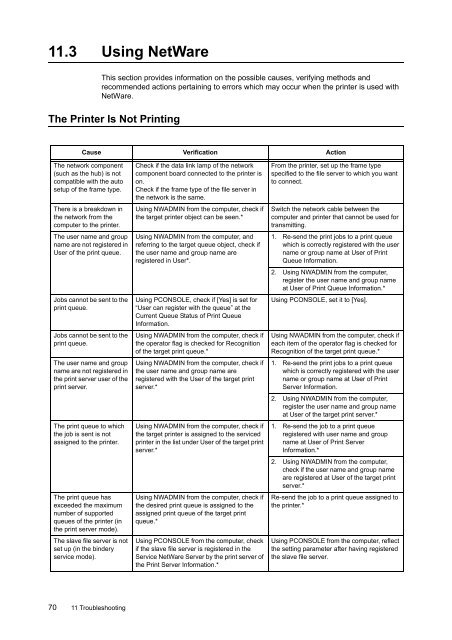11.3 Using NetWareThis section provides information on the possible causes, verifying methods andrecommended actions pertaining to errors which may occur when the printer is used withNetWare.The Printer Is Not PrintingCause Verification ActionThe network component(such as the hub) is notcompatible with the autosetup of the frame type.There is a breakdown inthe network from thecomputer to the printer.The user name and groupname are not registered inUser of the print queue.Jobs cannot be sent to theprint queue.Jobs cannot be sent to theprint queue.The user name and groupname are not registered inthe print server user of theprint server.The print queue to whichthe job is sent is notassigned to the printer.The print queue hasexceeded the maximumnumber of supportedqueues of the printer (inthe print server mode).The slave file server is notset up (in the binderyservice mode).Check if the data link lamp of the networkcomponent board connected to the printer ison.Check if the frame type of the file server inthe network is the same.Using NWADMIN from the computer, check ifthe target printer object can be seen.*Using NWADMIN from the computer, andreferring to the target queue object, check ifthe user name and group name areregistered in User*.Using PCONSOLE, check if [Yes] is set for“User can register with the queue” at theCurrent Queue Status of Print QueueInformation.Using NWADMIN from the computer, check ifthe operator flag is checked for Recognitionof the target print queue.*Using NWADMIN from the computer, check ifthe user name and group name areregistered with the User of the target printserver.*Using NWADMIN from the computer, check ifthe target printer is assigned to the servicedprinter in the list under User of the target printserver.*Using NWADMIN from the computer, check ifthe desired print queue is assigned to theassigned print queue of the target printqueue.*Using PCONSOLE from the computer, checkif the slave file server is registered in theService NetWare Server by the print server ofthe Print Server Information.*From the printer, set up the frame typespecified to the file server to which you wantto connect.Switch the network cable between thecomputer and printer that cannot be used fortransmitting.1. Re-send the print jobs to a print queuewhich is correctly registered with the username or group name at User of PrintQueue Information.2. Using NWADMIN from the computer,register the user name and group nameat User of Print Queue Information.*Using PCONSOLE, set it to [Yes].Using NWADMIN from the computer, check ifeach item of the operator flag is checked forRecognition of the target print queue.*1. Re-send the print jobs to a print queuewhich is correctly registered with the username or group name at User of PrintServer Information.2. Using NWADMIN from the computer,register the user name and group nameat User of the target print server.*1. Re-send the job to a print queueregistered with user name and groupname at User of Print ServerInformation.*2. Using NWADMIN from the computer,check if the user name and group nameare registered at User of the target printserver.*Re-send the job to a print queue assigned tothe printer.*Using PCONSOLE from the computer, reflectthe setting parameter after having registeredthe slave file server.70 11 Troubleshooting
The print type is incorrect.The setting for the slavefile server is incorrect (inthe bindery service mode).The number of paperdefinitions specified at theprint server is not thesame as that of paperdefinitions set at the printqueue.Print job data format andcomputer printenvironment setting arenot similar.The level setting for theIPX checksum is incorrect.The level setting for theNCP packet signature isincorrect.The default printer nameis incorrect.The directory tree name isnot set.Context is not set.Connected to anotherprinter object.NetWare port cannot beactivated.File server is down.There are printers with thesame device name on thenetwork.Network port is notactivated.Cause Verification ActionUsing PCONSOLE from the computer, checkif Printer:Parallel, Port: LPT1, Position: Auto mode(local) is defined for [Printer Information] >[Printer] > [Printer xxx Environment].*Using PCONSOLE from the computer, checkif the printer type has been set up as Definedat the [Print Server Information] > [Printer] >[Printer xxx Environment Setting].*Using PCONSOLE from the computer, checkif the number of paper definitions specified atthe print server is same as that of paperdefinitions set at the print queue.*Using PCONSOLE from the computer, setPrinter: Parallel, Port: LPT1, Position: Automode (local) and reflect the parameter.*If it is not [Defined], change it to [Defined] andreflect the parameter.*Using PCONSOLE from the computer,specify the same number of paper definitionsat the print server as that of paper definitionsset at the print queue.*- When printing bindery-format file usingPostScript language, enable TBCP at theprinter. When using Windows at thecomputer, set do not output Ctrl-D.At the console screen of the file server,execute a set command and check if the IPXchecksum is set to level 2.At the console screen of the file server,execute a set command and check if the NCPpacket signature is set to level 3.Print the [System Settings List] and check thelast six characters (3 bytes) of the MACaddress.Print the [System Settings List] and check ifthe tree name is specified.Print the [System Settings List] and check ifthe context is specified.Using NWADMIN from the computer, check ifthe object is correctly assigned by the layoutinformation of the desired print server.*Print the [System Settings List] and check ifthe NetWare port is activated.Search for the target file server in NetworkNeighborhood on Windows.Switch off the printer, using NWADMIN fromthe computer, check that the status of theconcerned printer object is job waiting.Print the [System Settings List], check if thenetwork number when using IPX/SPX is at00000000 (NetWare server down). Also,check if the IP address when using TCP/IP isat 0.0.0.0 (fixed IP not set or address supplyserver (DHCP) is down).* Refer to NetWare online documentation for details on the way to set and check.At the console screen of the file server, enterthe following command and set the IPXchecksum to level 0 or 1.set Enable IPX Checksum=X(X: 0 or 1)At the console screen of the file server, enterthe following command, and after setting theNCP packet signature to either level 0, 1 or 2,restart the file server:set NCP Packet Signature Option=X (X: 0,1 or 2)1. Set up a printer name which uses thecorrect MAC address.2. Set up any printer name except thedefault.Set the tree name.Set the context.1. Using the NWADMIN from the computer,set the file server name, tree, context,active mode correctly.2. Using CentreWare Internet Services fromthe computer, set the file server name,tree, context, active mode correctly.Activate the NetWare port.Activate the file server.Using the NWADMIN from the computer, setanother device name.For IPX/SPX, activate NetWare server.For TCP/IP, set the fixed IP address oractivate the address supply server (DHCP).11.3 Using NetWare 71