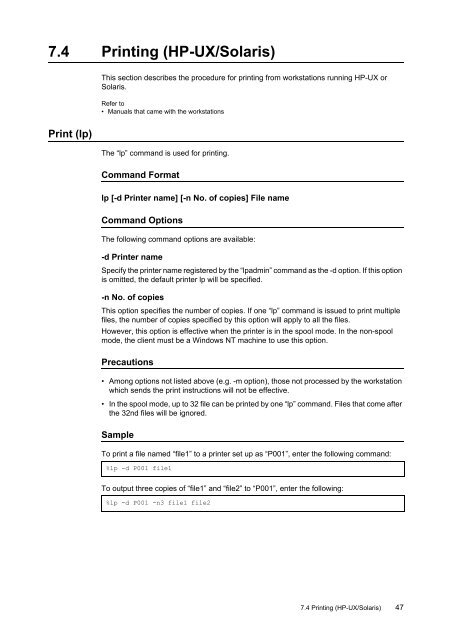Create successful ePaper yourself
Turn your PDF publications into a flip-book with our unique Google optimized e-Paper software.
7.4 Printing (HP-UX/Solaris)This section describes the procedure for printing from workstations running HP-UX orSolaris.Refer to• Manuals that came with the workstationsPrint (lp)The “lp” command is used for printing.Command Formatlp [-d Printer name] [-n No. of copies] File nameCommand OptionsThe following command options are available:-d Printer nameSpecify the printer name registered by the “lpadmin” command as the -d option. If this optionis omitted, the default printer lp will be specified.-n No. of copiesThis option specifies the number of copies. If one “lp” command is issued to print multiplefiles, the number of copies specified by this option will apply to all the files.However, this option is effective when the printer is in the spool mode. In the non-spoolmode, the client must be a Windows NT machine to use this option.Precautions• Among options not listed above (e.g. -m option), those not processed by the workstationwhich sends the print instructions will not be effective.• In the spool mode, up to 32 file can be printed by one “lp” command. Files that come afterthe 32nd files will be ignored.SampleTo print a file named “file1” to a printer set up as “P001”, enter the following command:%lp -d P001 file1To output three copies of “file1” and “file2” to “P001”, enter the following:%lp -d P001 -n3 file1 file27.4 Printing (HP-UX/Solaris) 47