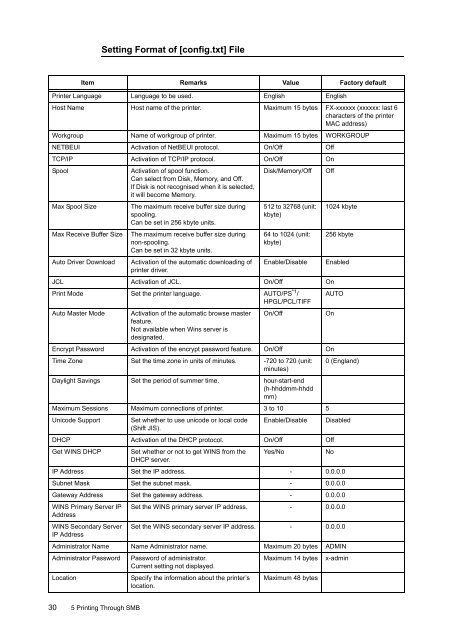You also want an ePaper? Increase the reach of your titles
YUMPU automatically turns print PDFs into web optimized ePapers that Google loves.
Setting Format of [config.txt] FileItem Remarks Value Factory defaultPrinter Language Language to be used. English EnglishHost Name Host name of the printer. Maximum 15 bytes FX-xxxxxx (xxxxxx: last 6characters of the printerMAC address)Workgroup Name of workgroup of printer. Maximum 15 bytes WORKGROUPNETBEUI Activation of NetBEUI protocol. On/Off OffTCP/IP Activation of TCP/IP protocol. On/Off OnSpoolActivation of spool function.Can select from Disk, Memory, and Off.If Disk is not recognised when it is selected,it will become Memory.Disk/Memory/Off OffMax Spool SizeMax Receive Buffer SizeAuto Driver <strong>Download</strong>The maximum receive buffer size duringspooling.Can be set in 256 kbyte units.The maximum receive buffer size duringnon-spooling.Can be set in 32 kbyte units.Activation of the automatic downloading ofprinter driver.512 to 32768 (unit:kbyte)64 to 1024 (unit:kbyte)Enable/Disable1024 kbyte256 kbyteEnabledJCL Activation of JCL. On/Off OnPrint Mode Set the printer language. AUTO/PS *1 / AUTOHPGL/PCL/TIFFAuto Master ModeActivation of the automatic browse masterfeature.Not available when Wins server isdesignated.On/OffEncrypt Password Activation of the encrypt password feature. On/Off OnTime Zone Set the time zone in units of minutes. -720 to 720 (unit: 0 (England)minutes)Daylight Savings Set the period of summer time. hour-start-end(h-hhddmm-hhddmm)Maximum Sessions Maximum connections of printer. 3 to 10 5Unicode Support Set whether to use unicode or local code(Shift JIS).Enable/Disable DisabledDHCP Activation of the DHCP protocol. On/Off OffGet WINS DHCPSet whether or not to get WINS from theDHCP server.Yes/NoIP Address Set the IP address. - 0.0.0.0Subnet Mask Set the subnet mask. - 0.0.0.0Gateway Address Set the gateway address. - 0.0.0.0WINS Primary Server IPAddressSet the WINS primary server IP address. - 0.0.0.0WINS Secondary ServerIP AddressSet the WINS secondary server IP address. - 0.0.0.0Administrator Name Name Administrator name. Maximum 20 bytes ADMINAdministrator Password Password of administrator.Maximum 14 bytes x-adminCurrent setting not displayed.LocationSpecify the information about the printer’slocation.Maximum 48 bytesOnNo30 5 Printing Through SMB