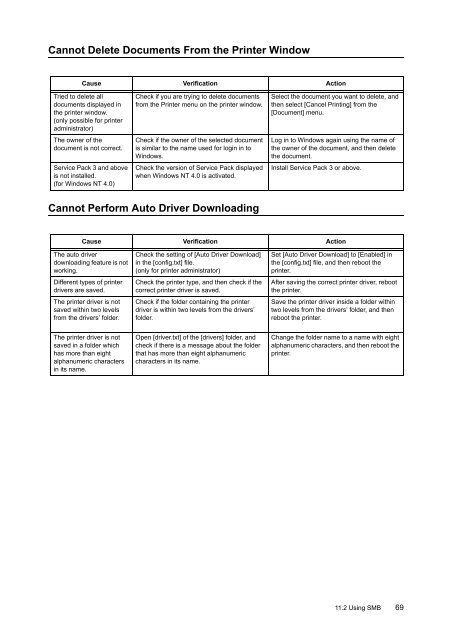Create successful ePaper yourself
Turn your PDF publications into a flip-book with our unique Google optimized e-Paper software.
Cannot Delete Documents From the Printer WindowCause Verification ActionTried to delete alldocuments displayed inthe printer window.(only possible for printeradministrator)The owner of thedocument is not correct.Service Pack 3 and aboveis not installed.(for Windows NT 4.0)Check if you are trying to delete documentsfrom the Printer menu on the printer window.Check if the owner of the selected documentis similar to the name used for login in toWindows.Check the version of Service Pack displayedwhen Windows NT 4.0 is activated.Select the document you want to delete, andthen select [Cancel Printing] from the[Document] menu.Log in to Windows again using the name ofthe owner of the document, and then deletethe document.Install Service Pack 3 or above.Cannot Perform Auto Driver <strong>Download</strong>ingCause Verification ActionThe auto driverdownloading feature is notworking.Different types of printerdrivers are saved.The printer driver is notsaved within two levelsfrom the drivers’ folder.Check the setting of [Auto Driver <strong>Download</strong>]in the [config.txt] file.(only for printer administrator)Check the printer type, and then check if thecorrect printer driver is saved.Check if the folder containing the printerdriver is within two levels from the drivers’folder.Set [Auto Driver <strong>Download</strong>] to [Enabled] inthe [config.txt] file, and then reboot theprinter.After saving the correct printer driver, rebootthe printer.Save the printer driver inside a folder withintwo levels from the drivers’ folder, and thenreboot the printer.The printer driver is notsaved in a folder whichhas more than eightalphanumeric charactersin its name.Open [driver.txt] of the [drivers] folder, andcheck if there is a message about the folderthat has more than eight alphanumericcharacters in its name.Change the folder name to a name with eightalphanumeric characters, and then reboot theprinter.11.2 Using SMB 69