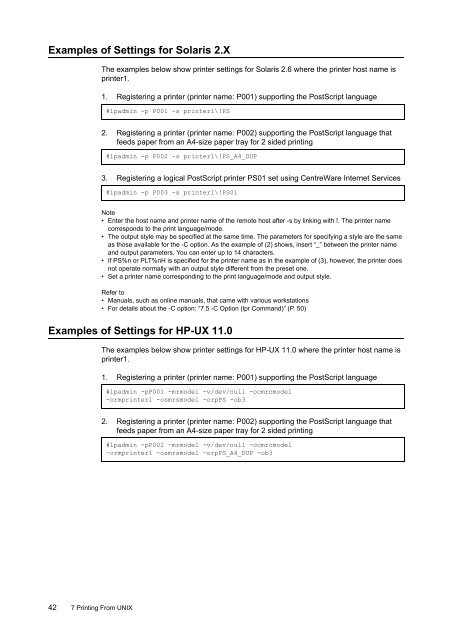Create successful ePaper yourself
Turn your PDF publications into a flip-book with our unique Google optimized e-Paper software.
Examples of Settings for Solaris 2.XThe examples below show printer settings for Solaris 2.6 where the printer host name isprinter1.1. Registering a printer (printer name: P001) supporting the PostScript language#lpadmin -p P001 -s printer1\!PS2. Registering a printer (printer name: P002) supporting the PostScript language thatfeeds paper from an A4-size paper tray for 2 sided printing#lpadmin -p P002 -s printer1\!PS_A4_DUP3. Registering a logical PostScript printer PS01 set using CentreWare Internet Services#lpadmin -p P003 -s printer1\!PS01Note• Enter the host name and printer name of the remote host after -s by linking with !. The printer namecorresponds to the print language/mode.• The output style may be specified at the same time. The parameters for specifying a style are the sameas those available for the -C option. As the example of (2) shows, insert “_” between the printer nameand output parameters. You can enter up to 14 characters.• If PS%n or PLT%nH is specified for the printer name as in the example of (3), however, the printer doesnot operate normally with an output style different from the preset one.• Set a printer name corresponding to the print language/mode and output style.Refer to• Manuals, such as online manuals, that came with various workstations• For details about the -C option: “7.5 -C Option (lpr Command)” (P. 50)Examples of Settings for HP-UX 11.0The examples below show printer settings for HP-UX 11.0 where the printer host name isprinter1.1. Registering a printer (printer name: P001) supporting the PostScript language#lpadmin -pP001 -mrmodel -v/dev/null -ocmrcmodel-ormprinter1 -osmrsmodel -orpPS -ob32. Registering a printer (printer name: P002) supporting the PostScript language thatfeeds paper from an A4-size paper tray for 2 sided printing#lpadmin -pP002 -mrmodel -v/dev/null -ocmrcmodel-ormprinter1 -osmrsmodel -orpPS_A4_DUP -ob342 7 Printing From UNIX