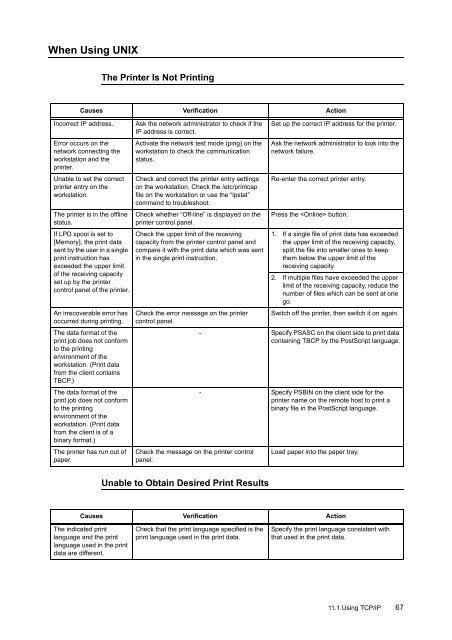You also want an ePaper? Increase the reach of your titles
YUMPU automatically turns print PDFs into web optimized ePapers that Google loves.
When Using UNIXThe Printer Is Not PrintingCauses Verification ActionIncorrect IP address.Error occurs on thenetwork connecting theworkstation and theprinter.Unable to set the correctprinter entry on theworkstation.The printer is in the offlinestatus.If LPD spool is set to[Memory], the print datasent by the user in a singleprint instruction hasexceeded the upper limitof the receiving capacityset up by the printercontrol panel of the printer.An irrecoverable error hasoccurred during printing.The data format of theprint job does not conformto the printingenvironment of theworkstation. (Print datafrom the client containsTBCP.)The data format of theprint job does not conformto the printingenvironment of theworkstation. (Print datafrom the client is of abinary format.)The printer has run out ofpaper.Ask the network administrator to check if theIP address is correct.Activate the network test mode (ping) on theworkstation to check the communicationstatus.Check and correct the printer entry settingson the workstation. Check the /etc/printcapfile on the workstation or use the “lpstat”command to troubleshoot.Check whether “Off-line” is displayed on theprinter control panel.Check the upper limit of the receivingcapacity from the printer control panel andcompare it with the print data which was sentin the single print instruction.Check the error message on the printercontrol panel.Check the message on the printer controlpanel.Set up the correct IP address for the printer.Ask the network administrator to look into thenetwork failure.Re-enter the correct printer entry.Press the button.1. If a single file of print data has exceededthe upper limit of the receiving capacity,split the file into smaller ones to keepthem below the upper limit of thereceiving capacity.2. If multiple files have exceeded the upperlimit of the receiving capacity, reduce thenumber of files which can be sent at onego.Switch off the printer, then switch it on again.- Specify PSASC on the client side to print datacontaining TBCP by the PostScript language.- Specify PSBIN on the client side for theprinter name on the remote host to print abinary file in the PostScript language.Load paper into the paper tray.Unable to Obtain Desired Print ResultsCauses Verification ActionThe indicated printlanguage and the printlanguage used in the printdata are different.Check that the print language specified is theprint language used in the print data.Specify the print language consistent withthat used in the print data.11.1 Using TCP/IP 67