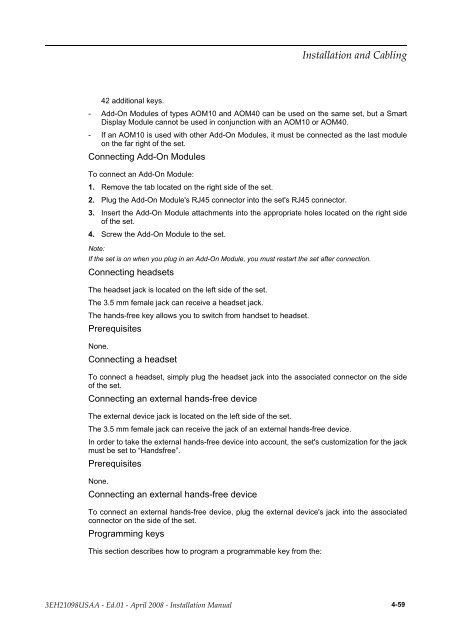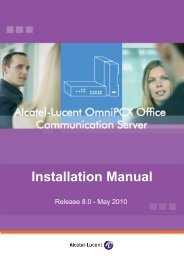Installation Manual
Installation Manual
Installation Manual
Create successful ePaper yourself
Turn your PDF publications into a flip-book with our unique Google optimized e-Paper software.
42 additional keys.<br />
- Add-On Modules of types AOM10 and AOM40 can be used on the same set, but a Smart<br />
Display Module cannot be used in conjunction with an AOM10 or AOM40.<br />
- If an AOM10 is used with other Add-On Modules, it must be connected as the last module<br />
on the far right of the set.<br />
Connecting Add-On Modules<br />
To connect an Add-On Module:<br />
1. Remove the tab located on the right side of the set.<br />
2. Plug the Add-On Module's RJ45 connector into the set's RJ45 connector.<br />
3. Insert the Add-On Module attachments into the appropriate holes located on the right side<br />
of the set.<br />
4. Screw the Add-On Module to the set.<br />
Note:<br />
If the set is on when you plug in an Add-On Module, you must restart the set after connection.<br />
Connecting headsets<br />
The headset jack is located on the left side of the set.<br />
The 3.5 mm female jack can receive a headset jack.<br />
The hands-free key allows you to switch from handset to headset.<br />
Prerequisites<br />
None.<br />
Connecting a headset<br />
To connect a headset, simply plug the headset jack into the associated connector on the side<br />
of the set.<br />
Connecting an external hands-free device<br />
The external device jack is located on the left side of the set.<br />
The 3.5 mm female jack can receive the jack of an external hands-free device.<br />
In order to take the external hands-free device into account, the set's customization for the jack<br />
must be set to “Handsfree”.<br />
Prerequisites<br />
None.<br />
Connecting an external hands-free device<br />
To connect an external hands-free device, plug the external device's jack into the associated<br />
connector on the side of the set.<br />
Programming keys<br />
This section describes how to program a programmable key from the:<br />
������������ ��� �������<br />
������������ � ����� � ����� ���� � ������������ ������ 4-59