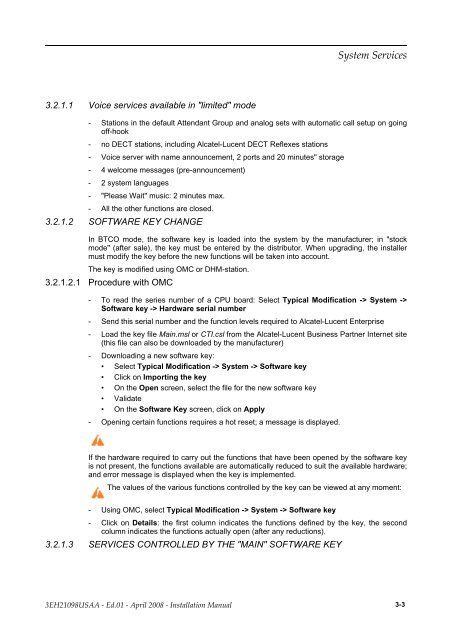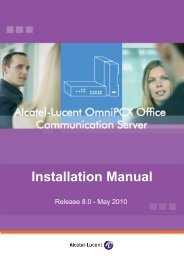Installation Manual
Installation Manual
Installation Manual
You also want an ePaper? Increase the reach of your titles
YUMPU automatically turns print PDFs into web optimized ePapers that Google loves.
3.2.1.1 Voice services available in "limited" mode<br />
- Stations in the default Attendant Group and analog sets with automatic call setup on going<br />
off-hook<br />
- no DECT stations, including Alcatel-Lucent DECT Reflexes stations<br />
- Voice server with name announcement, 2 ports and 20 minutes" storage<br />
- 4 welcome messages (pre-announcement)<br />
- 2 system languages<br />
- "Please Wait" music: 2 minutes max.<br />
- All the other functions are closed.<br />
3.2.1.2 SOFTWARE KEY CHANGE<br />
In BTCO mode, the software key is loaded into the system by the manufacturer; in "stock<br />
mode" (after sale), the key must be entered by the distributor. When upgrading, the installer<br />
must modify the key before the new functions will be taken into account.<br />
The key is modified using OMC or DHM-station.<br />
3.2.1.2.1 Procedure with OMC<br />
- To read the series number of a CPU board: Select Typical Modification -> System -><br />
Software key -> Hardware serial number<br />
- Send this serial number and the function levels required to Alcatel-Lucent Enterprise<br />
- Load the key file Main.msl or CTI.csl from the Alcatel-Lucent Business Partner Internet site<br />
(this file can also be downloaded by the manufacturer)<br />
- Downloading a new software key:<br />
• Select Typical Modification -> System -> Software key<br />
• Click on Importing the key<br />
• On the Open screen, select the file for the new software key<br />
• Validate<br />
• On the Software Key screen, click on Apply<br />
- Opening certain functions requires a hot reset; a message is displayed.<br />
If the hardware required to carry out the functions that have been opened by the software key<br />
is not present, the functions available are automatically reduced to suit the available hardware;<br />
and error message is displayed when the key is implemented.<br />
The values of the various functions controlled by the key can be viewed at any moment:<br />
- Using OMC, select Typical Modification -> System -> Software key<br />
- Click on Details: the first column indicates the functions defined by the key, the second<br />
column indicates the functions actually open (after any reductions).<br />
3.2.1.3 SERVICES CONTROLLED BY THE "MAIN" SOFTWARE KEY<br />
������ ��������<br />
������������ � ����� � ����� ���� � ������������ ������ 3-3