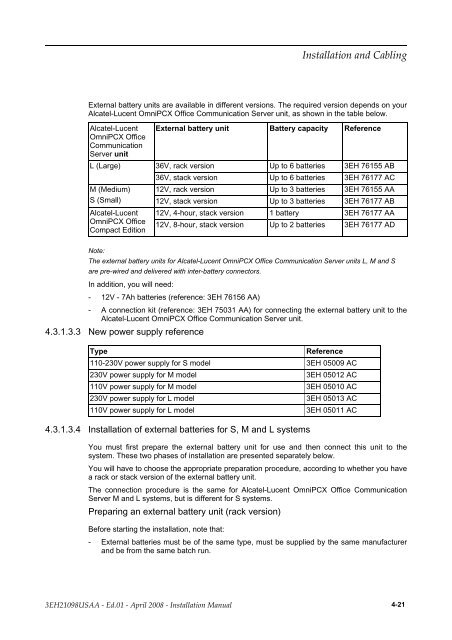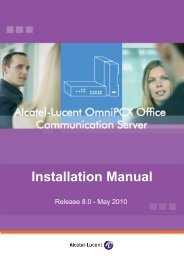Installation Manual
Installation Manual
Installation Manual
You also want an ePaper? Increase the reach of your titles
YUMPU automatically turns print PDFs into web optimized ePapers that Google loves.
External battery units are available in different versions. The required version depends on your<br />
Alcatel-Lucent OmniPCX Office Communication Server unit, as shown in the table below.<br />
Alcatel-Lucent<br />
OmniPCX Office<br />
Communication<br />
Server unit<br />
External battery unit Battery capacity Reference<br />
L (Large) 36V, rack version Up to 6 batteries 3EH 76155 AB<br />
M (Medium)<br />
S (Small)<br />
Alcatel-Lucent<br />
OmniPCX Office<br />
Compact Edition<br />
Note:<br />
36V, stack version Up to 6 batteries 3EH 76177 AC<br />
12V, rack version Up to 3 batteries 3EH 76155 AA<br />
12V, stack version Up to 3 batteries 3EH 76177 AB<br />
12V, 4-hour, stack version 1 battery 3EH 76177 AA<br />
12V, 8-hour, stack version Up to 2 batteries 3EH 76177 AD<br />
The external battery units for Alcatel-Lucent OmniPCX Office Communication Server units L, M and S<br />
are pre-wired and delivered with inter-battery connectors.<br />
In addition, you will need:<br />
- 12V - 7Ah batteries (reference: 3EH 76156 AA)<br />
- A connection kit (reference: 3EH 75031 AA) for connecting the external battery unit to the<br />
Alcatel-Lucent OmniPCX Office Communication Server unit.<br />
4.3.1.3.3 New power supply reference<br />
Type Reference<br />
110-230V power supply for S model 3EH 05009 AC<br />
230V power supply for M model 3EH 05012 AC<br />
110V power supply for M model 3EH 05010 AC<br />
230V power supply for L model 3EH 05013 AC<br />
110V power supply for L model 3EH 05011 AC<br />
4.3.1.3.4 <strong>Installation</strong> of external batteries for S, M and L systems<br />
You must first prepare the external battery unit for use and then connect this unit to the<br />
system. These two phases of installation are presented separately below.<br />
You will have to choose the appropriate preparation procedure, according to whether you have<br />
a rack or stack version of the external battery unit.<br />
The connection procedure is the same for Alcatel-Lucent OmniPCX Office Communication<br />
Server M and L systems, but is different for S systems.<br />
Preparing an external battery unit (rack version)<br />
Before starting the installation, note that:<br />
������������ ��� �������<br />
- External batteries must be of the same type, must be supplied by the same manufacturer<br />
and be from the same batch run.<br />
������������ � ����� � ����� ���� � ������������ ������ 4-21