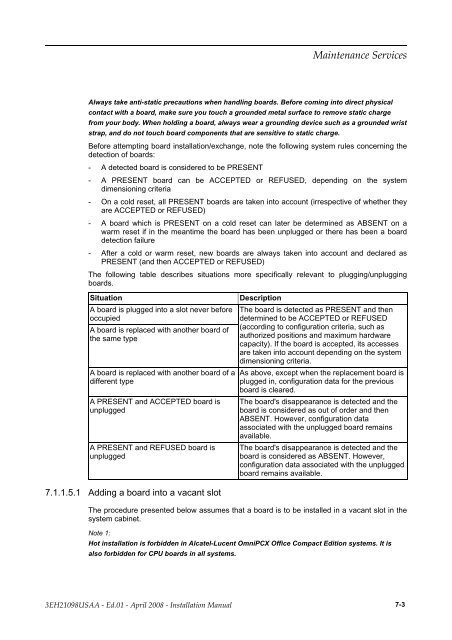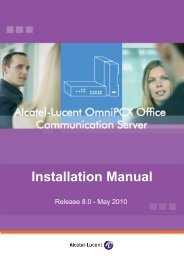Installation Manual
Installation Manual
Installation Manual
Create successful ePaper yourself
Turn your PDF publications into a flip-book with our unique Google optimized e-Paper software.
Always take anti-static precautions when handling boards. Before coming into direct physical<br />
contact with a board, make sure you touch a grounded metal surface to remove static charge<br />
from your body. When holding a board, always wear a grounding device such as a grounded wrist<br />
strap, and do not touch board components that are sensitive to static charge.<br />
Before attempting board installation/exchange, note the following system rules concerning the<br />
detection of boards:<br />
- A detected board is considered to be PRESENT<br />
- A PRESENT board can be ACCEPTED or REFUSED, depending on the system<br />
dimensioning criteria<br />
- On a cold reset, all PRESENT boards are taken into account (irrespective of whether they<br />
are ACCEPTED or REFUSED)<br />
- A board which is PRESENT on a cold reset can later be determined as ABSENT on a<br />
warm reset if in the meantime the board has been unplugged or there has been a board<br />
detection failure<br />
- After a cold or warm reset, new boards are always taken into account and declared as<br />
PRESENT (and then ACCEPTED or REFUSED)<br />
The following table describes situations more specifically relevant to plugging/unplugging<br />
boards.<br />
Situation Description<br />
A board is plugged into a slot never before<br />
occupied<br />
A board is replaced with another board of<br />
the same type<br />
A board is replaced with another board of a<br />
different type<br />
A PRESENT and ACCEPTED board is<br />
unplugged<br />
A PRESENT and REFUSED board is<br />
unplugged<br />
7.1.1.5.1 Adding a board into a vacant slot<br />
The board is detected as PRESENT and then<br />
determined to be ACCEPTED or REFUSED<br />
(according to configuration criteria, such as<br />
authorized positions and maximum hardware<br />
capacity). If the board is accepted, its accesses<br />
are taken into account depending on the system<br />
dimensioning criteria.<br />
As above, except when the replacement board is<br />
plugged in, configuration data for the previous<br />
board is cleared.<br />
The board's disappearance is detected and the<br />
board is considered as out of order and then<br />
ABSENT. However, configuration data<br />
associated with the unplugged board remains<br />
available.<br />
The board's disappearance is detected and the<br />
board is considered as ABSENT. However,<br />
configuration data associated with the unplugged<br />
board remains available.<br />
The procedure presented below assumes that a board is to be installed in a vacant slot in the<br />
system cabinet.<br />
Note 1:<br />
Hot installation is forbidden in Alcatel-Lucent OmniPCX Office Compact Edition systems. It is<br />
also forbidden for CPU boards in all systems.<br />
����������� ��������<br />
������������ � ����� � ����� ���� � ������������ ������ 7-3