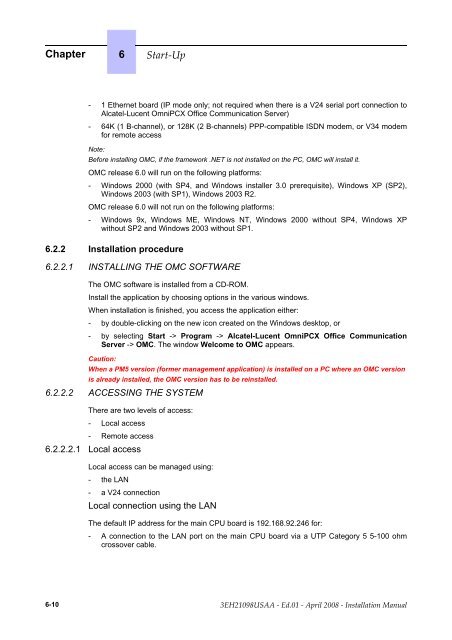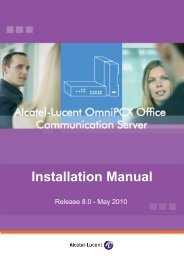Installation Manual
Installation Manual
Installation Manual
You also want an ePaper? Increase the reach of your titles
YUMPU automatically turns print PDFs into web optimized ePapers that Google loves.
Chapter 6 ��������<br />
- 1 Ethernet board (IP mode only; not required when there is a V24 serial port connection to<br />
Alcatel-Lucent OmniPCX Office Communication Server)<br />
- 64K (1 B-channel), or 128K (2 B-channels) PPP-compatible ISDN modem, or V34 modem<br />
for remote access<br />
Note:<br />
Before installing OMC, if the framework .NET is not installed on the PC, OMC will install it.<br />
OMC release 6.0 will run on the following platforms:<br />
- Windows 2000 (with SP4, and Windows installer 3.0 prerequisite), Windows XP (SP2),<br />
Windows 2003 (with SP1), Windows 2003 R2.<br />
OMC release 6.0 will not run on the following platforms:<br />
- Windows 9x, Windows ME, Windows NT, Windows 2000 without SP4, Windows XP<br />
without SP2 and Windows 2003 without SP1.<br />
6.2.2 <strong>Installation</strong> procedure<br />
6.2.2.1 INSTALLING THE OMC SOFTWARE<br />
The OMC software is installed from a CD-ROM.<br />
Install the application by choosing options in the various windows.<br />
When installation is finished, you access the application either:<br />
- by double-clicking on the new icon created on the Windows desktop, or<br />
- by selecting Start -> Program -> Alcatel-Lucent OmniPCX Office Communication<br />
Server -> OMC. The window Welcome to OMC appears.<br />
Caution:<br />
When a PM5 version (former management application) is installed on a PC where an OMC version<br />
is already installed, the OMC version has to be reinstalled.<br />
6.2.2.2 ACCESSING THE SYSTEM<br />
There are two levels of access:<br />
- Local access<br />
- Remote access<br />
6.2.2.2.1 Local access<br />
Local access can be managed using:<br />
- the LAN<br />
- a V24 connection<br />
Local connection using the LAN<br />
The default IP address for the main CPU board is 192.168.92.246 for:<br />
- A connection to the LAN port on the main CPU board via a UTP Category 5 5-100 ohm<br />
crossover cable.<br />
6-10 ������������ � ����� � ����� ���� � ������������ ������