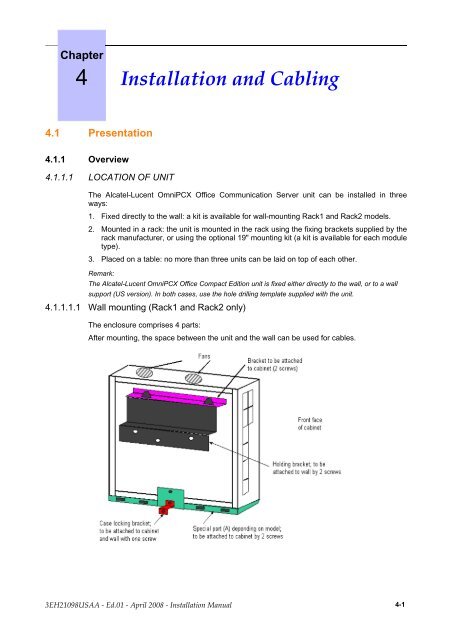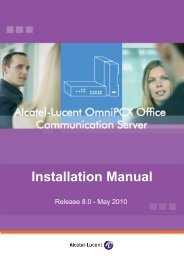Installation Manual
Installation Manual
Installation Manual
You also want an ePaper? Increase the reach of your titles
YUMPU automatically turns print PDFs into web optimized ePapers that Google loves.
�������<br />
4 ������������ ��� �������<br />
4.1 Presentation<br />
4.1.1 Overview<br />
4.1.1.1 LOCATION OF UNIT<br />
The Alcatel-Lucent OmniPCX Office Communication Server unit can be installed in three<br />
ways:<br />
1. Fixed directly to the wall: a kit is available for wall-mounting Rack1 and Rack2 models.<br />
2. Mounted in a rack: the unit is mounted in the rack using the fixing brackets supplied by the<br />
rack manufacturer, or using the optional 19" mounting kit (a kit is available for each module<br />
type).<br />
3. Placed on a table: no more than three units can be laid on top of each other.<br />
Remark:<br />
The Alcatel-Lucent OmniPCX Office Compact Edition unit is fixed either directly to the wall, or to a wall<br />
support (US version). In both cases, use the hole drilling template supplied with the unit.<br />
4.1.1.1.1 Wall mounting (Rack1 and Rack2 only)<br />
The enclosure comprises 4 parts:<br />
After mounting, the space between the unit and the wall can be used for cables.<br />
������������ � ����� � ����� ���� � ������������ ������ 4-1