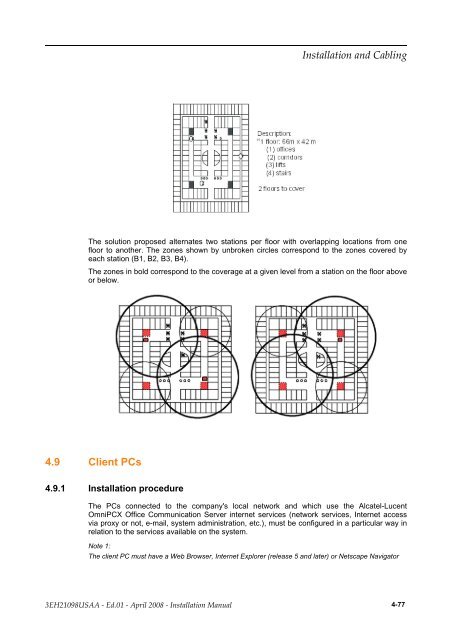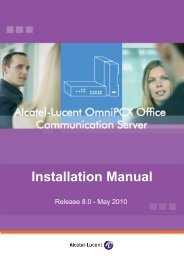Installation Manual
Installation Manual
Installation Manual
Create successful ePaper yourself
Turn your PDF publications into a flip-book with our unique Google optimized e-Paper software.
The solution proposed alternates two stations per floor with overlapping locations from one<br />
floor to another. The zones shown by unbroken circles correspond to the zones covered by<br />
each station (B1, B2, B3, B4).<br />
The zones in bold correspond to the coverage at a given level from a station on the floor above<br />
or below.<br />
4.9 Client PCs<br />
4.9.1 <strong>Installation</strong> procedure<br />
The PCs connected to the company's local network and which use the Alcatel-Lucent<br />
OmniPCX Office Communication Server internet services (network services, Internet access<br />
via proxy or not, e-mail, system administration, etc.), must be configured in a particular way in<br />
relation to the services available on the system.<br />
Note 1:<br />
������������ ��� �������<br />
The client PC must have a Web Browser, Internet Explorer (release 5 and later) or Netscape Navigator<br />
������������ � ����� � ����� ���� � ������������ ������ 4-77