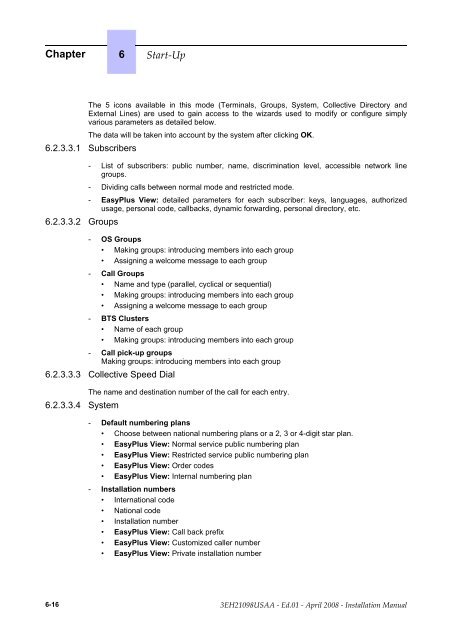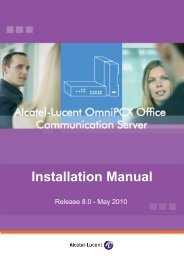Installation Manual
Installation Manual
Installation Manual
Create successful ePaper yourself
Turn your PDF publications into a flip-book with our unique Google optimized e-Paper software.
Chapter 6 ��������<br />
The 5 icons available in this mode (Terminals, Groups, System, Collective Directory and<br />
External Lines) are used to gain access to the wizards used to modify or configure simply<br />
various parameters as detailed below.<br />
The data will be taken into account by the system after clicking OK.<br />
6.2.3.3.1 Subscribers<br />
6.2.3.3.2 Groups<br />
- List of subscribers: public number, name, discrimination level, accessible network line<br />
groups.<br />
- Dividing calls between normal mode and restricted mode.<br />
- EasyPlus View: detailed parameters for each subscriber: keys, languages, authorized<br />
usage, personal code, callbacks, dynamic forwarding, personal directory, etc.<br />
- OS Groups<br />
• Making groups: introducing members into each group<br />
• Assigning a welcome message to each group<br />
- Call Groups<br />
• Name and type (parallel, cyclical or sequential)<br />
• Making groups: introducing members into each group<br />
• Assigning a welcome message to each group<br />
- BTS Clusters<br />
• Name of each group<br />
• Making groups: introducing members into each group<br />
- Call pick-up groups<br />
Making groups: introducing members into each group<br />
6.2.3.3.3 Collective Speed Dial<br />
6.2.3.3.4 System<br />
The name and destination number of the call for each entry.<br />
- Default numbering plans<br />
• Choose between national numbering plans or a 2, 3 or 4-digit star plan.<br />
• EasyPlus View: Normal service public numbering plan<br />
• EasyPlus View: Restricted service public numbering plan<br />
• EasyPlus View: Order codes<br />
• EasyPlus View: Internal numbering plan<br />
- <strong>Installation</strong> numbers<br />
• International code<br />
• National code<br />
• <strong>Installation</strong> number<br />
• EasyPlus View: Call back prefix<br />
• EasyPlus View: Customized caller number<br />
• EasyPlus View: Private installation number<br />
6-16 ������������ � ����� � ����� ���� � ������������ ������