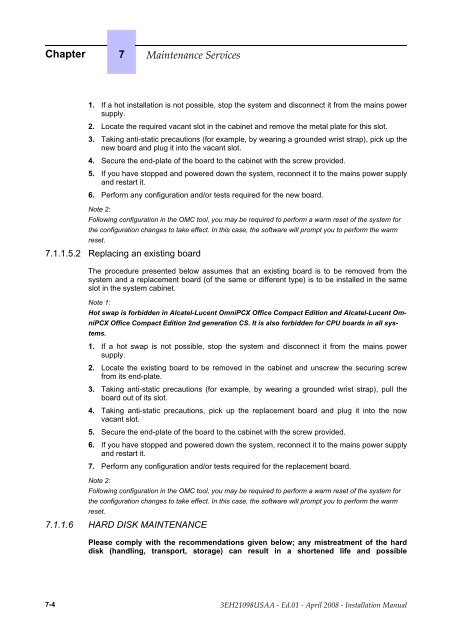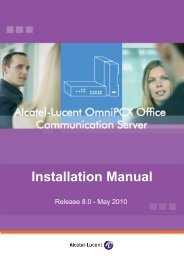Installation Manual
Installation Manual
Installation Manual
Create successful ePaper yourself
Turn your PDF publications into a flip-book with our unique Google optimized e-Paper software.
Chapter 7 ����������� ��������<br />
1. If a hot installation is not possible, stop the system and disconnect it from the mains power<br />
supply.<br />
2. Locate the required vacant slot in the cabinet and remove the metal plate for this slot.<br />
3. Taking anti-static precautions (for example, by wearing a grounded wrist strap), pick up the<br />
new board and plug it into the vacant slot.<br />
4. Secure the end-plate of the board to the cabinet with the screw provided.<br />
5. If you have stopped and powered down the system, reconnect it to the mains power supply<br />
and restart it.<br />
6. Perform any configuration and/or tests required for the new board.<br />
Note 2:<br />
Following configuration in the OMC tool, you may be required to perform a warm reset of the system for<br />
the configuration changes to take effect. In this case, the software will prompt you to perform the warm<br />
reset.<br />
7.1.1.5.2 Replacing an existing board<br />
The procedure presented below assumes that an existing board is to be removed from the<br />
system and a replacement board (of the same or different type) is to be installed in the same<br />
slot in the system cabinet.<br />
Note 1:<br />
Hot swap is forbidden in Alcatel-Lucent OmniPCX Office Compact Edition and Alcatel-Lucent Om-<br />
niPCX Office Compact Edition 2nd generation CS. It is also forbidden for CPU boards in all sys-<br />
tems.<br />
1. If a hot swap is not possible, stop the system and disconnect it from the mains power<br />
supply.<br />
2. Locate the existing board to be removed in the cabinet and unscrew the securing screw<br />
from its end-plate.<br />
3. Taking anti-static precautions (for example, by wearing a grounded wrist strap), pull the<br />
board out of its slot.<br />
4. Taking anti-static precautions, pick up the replacement board and plug it into the now<br />
vacant slot.<br />
5. Secure the end-plate of the board to the cabinet with the screw provided.<br />
6. If you have stopped and powered down the system, reconnect it to the mains power supply<br />
and restart it.<br />
7. Perform any configuration and/or tests required for the replacement board.<br />
Note 2:<br />
Following configuration in the OMC tool, you may be required to perform a warm reset of the system for<br />
the configuration changes to take effect. In this case, the software will prompt you to perform the warm<br />
reset.<br />
7.1.1.6 HARD DISK MAINTENANCE<br />
Please comply with the recommendations given below; any mistreatment of the hard<br />
disk (handling, transport, storage) can result in a shortened life and possible<br />
7-4 ������������ � ����� � ����� ���� � ������������ ������