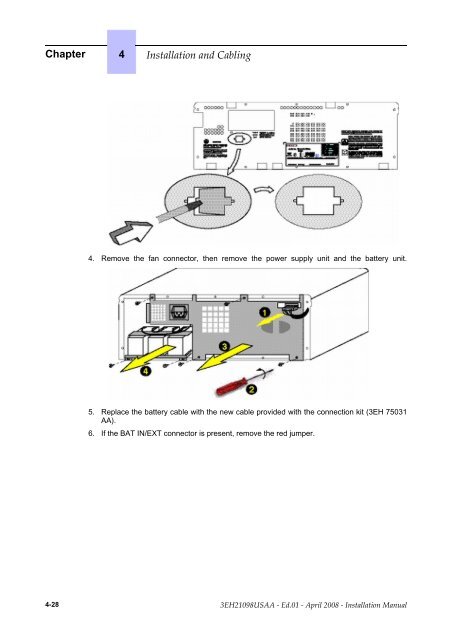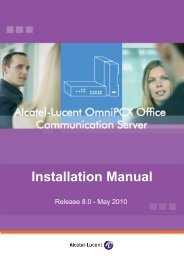- Page 1 and 2:
Compact Edition, Advanced Edition,
- Page 3 and 4:
����� �� ����
- Page 5 and 6:
�����������
- Page 7 and 8:
�����������
- Page 9 and 10:
������� 1 ���
- Page 11 and 12:
The EC labeling indicates that this
- Page 13 and 14:
Note: Figure 1.4: Second Generation
- Page 15 and 16:
������� 2 ���
- Page 17 and 18:
- 14 ports. - 1 CPU slot + 1 MIX sl
- Page 19 and 20:
2.3 Installation 2.3.1 Overview 2.3
- Page 21 and 22: Board Function Optional boards Conn
- Page 23 and 24: Board Function Optional boards Conn
- Page 25 and 26: WAN Green LED showing good WAN func
- Page 27 and 28: 2.4.1.7 AMIX-1 X/Y/Z Boards These b
- Page 29 and 30: Each category-5 RJ45 connector has
- Page 31 and 32: DAUGHTER BOARDS CPU-1/ CPU-2 CPUe-1
- Page 33 and 34: Boards Slots 1-2 CPU Slot CPU-1, CP
- Page 35 and 36: Board MIX Slot CPU Slot CPU-2, CPU-
- Page 37 and 38: ������� 3 ���
- Page 39 and 40: 3.2.1.1 Voice services available in
- Page 41 and 42: Controlled services Relevant softwa
- Page 43 and 44: PIMphony Pro All 0 +1 250 PIMphony
- Page 45 and 46: ������� 4 ���
- Page 47 and 48: 4.1.1.2 ENVIRONMENT 4.1.1.2.1 Clima
- Page 49 and 50: RJ45 pin 1 2 3 4 5 6 7 8 LAN TX+ TX
- Page 51 and 52: Access Type Impedance Alcatel Refle
- Page 53 and 54: System - Reflexes terminal distance
- Page 55 and 56: Caution: The AFU-1 board (daughter
- Page 57 and 58: The PRA board is connected to a dig
- Page 59 and 60: Category 5 cable, FTP or STP, imped
- Page 61 and 62: 4.2.1.7.3 Connecting an alarm The a
- Page 63 and 64: - A single doorphone with doorstrik
- Page 65 and 66: External battery units are availabl
- Page 67 and 68: 3. Place the batteries flat in the
- Page 69 and 70: 6. Close the unit and secure it wit
- Page 71: c. Connect the two units using the
- Page 75 and 76: You must first prepare the external
- Page 77 and 78: 5. Close the unit and secure it wit
- Page 79 and 80: 4.3.1.5.1 Alcatel-Lucent OmniPCX Of
- Page 81 and 82: Attaching the line cable: - Turn th
- Page 83 and 84: List of abbreviations - TD: Transmi
- Page 85 and 86: For Alcatel-Lucent First and Easy R
- Page 87 and 88: - Manual, if the terminals are not
- Page 89 and 90: - Initialize the set - Program keys
- Page 91 and 92: Static 1. Connect the power supply.
- Page 93 and 94: Figure 4.50: Alcatel-Lucent IP Touc
- Page 95 and 96: For an initialization that is Dynam
- Page 97 and 98: - AOM Alcatel-Lucent 8 series and A
- Page 99 and 100: 2. Select Name and enter the name t
- Page 101 and 102: In fact, only the direct call key c
- Page 103 and 104: 42 additional keys. - Add-On Module
- Page 105 and 106: 4.7.1 Hardware description 4.7.1.1
- Page 107 and 108: 4.7.2.2 Jumpers _ _ _ c h a n g e -
- Page 109 and 110: _ _ _ c h a n g e - e n d _ _ _ 1.
- Page 111 and 112: Both cables should have the same le
- Page 113 and 114: There is no hardware configuration
- Page 115 and 116: _ _ _ c h a n g e - e n d _ _ _ Not
- Page 117 and 118: 1 1926.720 1927.584 2 1924.992 1924
- Page 119 and 120: External antennae According to the
- Page 121 and 122: The solution proposed alternates tw
- Page 123 and 124:
4.9.1.1.2 Ethernet network access b
- Page 125 and 126:
4.9.1.3 E-MAIL Configure the Intern
- Page 127 and 128:
4.10.3 Limits Supported Windows OS
- Page 129 and 130:
esource keys are not preserved. The
- Page 131 and 132:
_ _ _ c h a n g e - e n d _ _ _ Int
- Page 133 and 134:
It is possible to add one or two mo
- Page 135 and 136:
������� 5 ���
- Page 137 and 138:
�����������
- Page 139 and 140:
�����������
- Page 141 and 142:
�����������
- Page 143 and 144:
�����������
- Page 145 and 146:
�����������
- Page 147 and 148:
There are 10 pages of virtual keys
- Page 149 and 150:
������� 6 ���
- Page 151 and 152:
digits, national or with *). number
- Page 153 and 154:
10: Number of numbers still availab
- Page 155 and 156:
This function is only available if
- Page 157 and 158:
6.1.1.14 SYSTEM RESET This menu is
- Page 159 and 160:
- A connection to the switch connec
- Page 161 and 162:
1. Open OMC. 2. Open the Tools fold
- Page 163 and 164:
Access to modes 2, 3, 4 and 5 is pa
- Page 165 and 166:
- Metering • Cost of telephone me
- Page 167 and 168:
Alcatel-Lucent OmniPCX Office Commu
- Page 169 and 170:
navigation bar. The administration
- Page 171 and 172:
ISDN connection 1. Connection accou
- Page 173 and 174:
and modify the desired parameters.
- Page 175 and 176:
Click on Wizards in the navigation
- Page 177 and 178:
������� 7 ���
- Page 179 and 180:
Always take anti-static precautions
- Page 181 and 182:
7.1.1.6.1 Handling 7.1.1.6.2 Storag
- Page 183 and 184:
������� 8 ���
- Page 185 and 186:
Direct Dialing In. Direct external
- Page 187 and 188:
ITU International Telecommunication
- Page 189 and 190:
PSTN Public Switched Telephone Netw
- Page 191 and 192:
URL Uniform Resource Locator. Addre