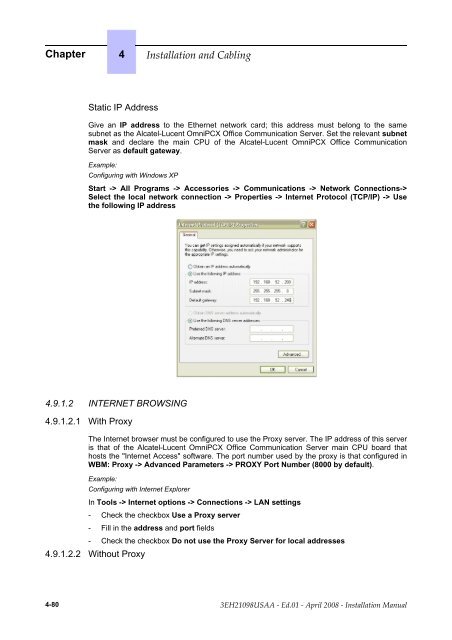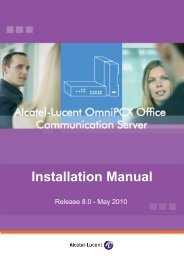Installation Manual
Installation Manual
Installation Manual
Create successful ePaper yourself
Turn your PDF publications into a flip-book with our unique Google optimized e-Paper software.
Chapter 4 ������������ ��� �������<br />
Static IP Address<br />
Give an IP address to the Ethernet network card; this address must belong to the same<br />
subnet as the Alcatel-Lucent OmniPCX Office Communication Server. Set the relevant subnet<br />
mask and declare the main CPU of the Alcatel-Lucent OmniPCX Office Communication<br />
Server as default gateway.<br />
Example:<br />
Configuring with Windows XP<br />
Start -> All Programs -> Accessories -> Communications -> Network Connections-><br />
Select the local network connection -> Properties -> Internet Protocol (TCP/IP) -> Use<br />
the following IP address<br />
4.9.1.2 INTERNET BROWSING<br />
4.9.1.2.1 With Proxy<br />
The Internet browser must be configured to use the Proxy server. The IP address of this server<br />
is that of the Alcatel-Lucent OmniPCX Office Communication Server main CPU board that<br />
hosts the "Internet Access" software. The port number used by the proxy is that configured in<br />
WBM: Proxy -> Advanced Parameters -> PROXY Port Number (8000 by default).<br />
Example:<br />
Configuring with Internet Explorer<br />
In Tools -> Internet options -> Connections -> LAN settings<br />
- Check the checkbox Use a Proxy server<br />
- Fill in the address and port fields<br />
- Check the checkbox Do not use the Proxy Server for local addresses<br />
4.9.1.2.2 Without Proxy<br />
4-80 ������������ � ����� � ����� ���� � ������������ ������