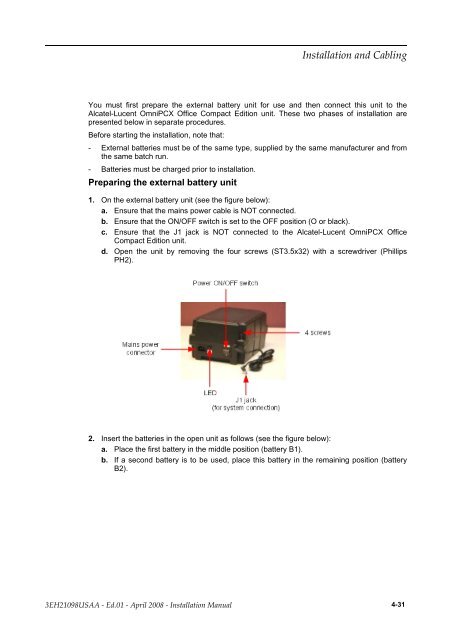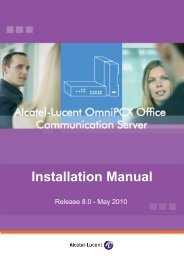Installation Manual
Installation Manual
Installation Manual
Create successful ePaper yourself
Turn your PDF publications into a flip-book with our unique Google optimized e-Paper software.
You must first prepare the external battery unit for use and then connect this unit to the<br />
Alcatel-Lucent OmniPCX Office Compact Edition unit. These two phases of installation are<br />
presented below in separate procedures.<br />
Before starting the installation, note that:<br />
- External batteries must be of the same type, supplied by the same manufacturer and from<br />
the same batch run.<br />
- Batteries must be charged prior to installation.<br />
Preparing the external battery unit<br />
������������ ��� �������<br />
1. On the external battery unit (see the figure below):<br />
a. Ensure that the mains power cable is NOT connected.<br />
b. Ensure that the ON/OFF switch is set to the OFF position (O or black).<br />
c. Ensure that the J1 jack is NOT connected to the Alcatel-Lucent OmniPCX Office<br />
Compact Edition unit.<br />
d. Open the unit by removing the four screws (ST3.5x32) with a screwdriver (Phillips<br />
PH2).<br />
2. Insert the batteries in the open unit as follows (see the figure below):<br />
a. Place the first battery in the middle position (battery B1).<br />
b. If a second battery is to be used, place this battery in the remaining position (battery<br />
B2).<br />
������������ � ����� � ����� ���� � ������������ ������ 4-31